There are three possible exceptional conditions that can be reported when a Query is executed by various indications on the Result View:
Each query definition can indicate a maximum number of rows to be included in the Result View; this is known as a Row Limit. When a new Query is created, by default it gets a row limit of 10000 rows unless the user creating the query changes the row limit value. A row limit is indicated as a warning message at the bottom of result view.
A Network Configuration Manager client session typically calculates a Memory Limit, which is some percentage of the client’s Java heap space. When query execution is requested by the client, the client passes the memory limit to the server, who estimates the amount of memory in the Result View and limits its size if necessary. A Memory Limit is indicated by a warning message at the bottom of the result view.
One or more rows in the result view may have Validation Errors, indicated when a row in the result view is shaded pink. This indicates an error was detected when attempting to construct the model data for that particular Device. Validation Errors can be detected by either the Device driver or the Network Configuration Manager server.
Result View displaying truncated result set illustrates the Result View indicates that both the Row Limit and Memory Limit were hit (and therefore the result set has been truncated).
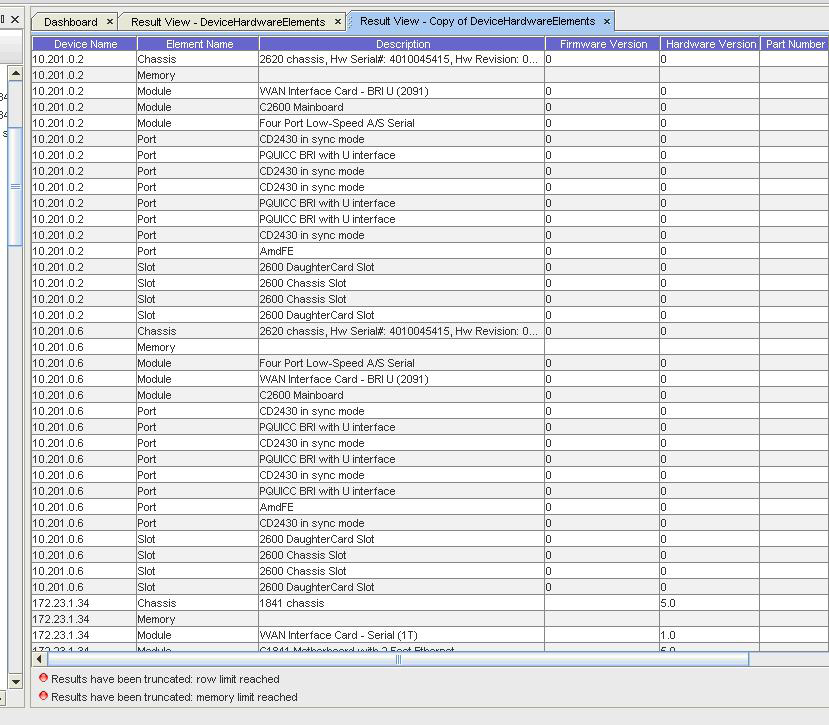
If a row-limit or memory limit is invoked, you should either add or refine the selection criteria applied to your query to generate a smaller result set, or increase the Row Limit setting in the query definition, or run the Query from a client with a larger memory space. (You must have Automation Library editing privileges in the appropriate folder to change the query’s Row Limit).
If a Validation Error is encountered, it should be reported to Network Configuration Manager Customer Service.