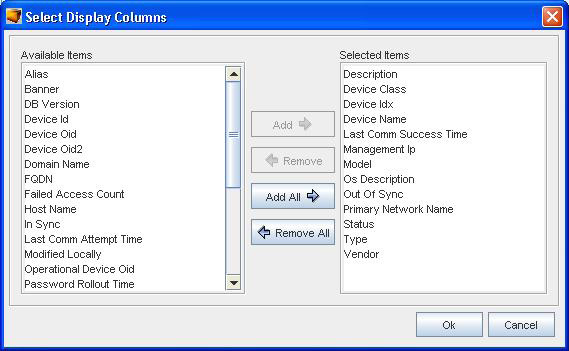Queries usually return one or more hidden columns. You can select which columns are displayed by right clicking on the header line as shown in Displaying columns.
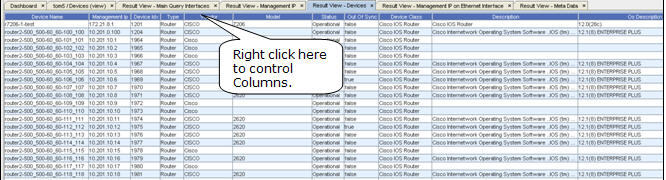
The Select Display Columns dialog box, illustrated in Select Display Columns dialog box, appears from which you can move columns from the left “Available Items” list to the right “Selected Items” list in order to make them visible.