It is not necessary for a user to have Automation Library privileges in order to use a pre-defined Query; however the System Administrator or other user with Automation Library privileges must make such Queries available to the user by putting them in certain designated directories. Any query placed in the “System/Network Queries” folder will be available to users in all networks. Alternately, any query placed in the “Network Queries” folder under a network top-level folder will be accessible to users in that network (e.g. “Network1/Network Queries”). These queries are accessible from the Device navigation tree by right-clicking on the Network name, selecting “Queries”, and then selecting the Query’s name as shown in Executing a query.
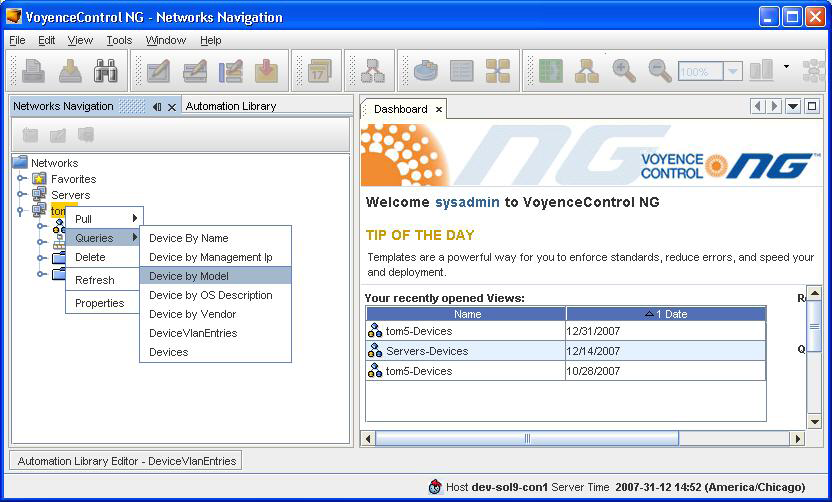
When a Query is run in the context of a Network, the Result View of the Query will contain only data from Devices in that Network. Additionally, the Result View of all queries is filtered according to whether the user who invoked the query has the appropriate permissions to view each particular Device or Network. If one or more rows contain data from a Device that the user does not have permission view, those corresponding rows will be deleted from the Result View before they are displayed to the user.