From a Result View it is often possible to execute another query based on a single row with the Result View. For example shown below is a Result View for a Devices query; from this query you can right click a row (that represents a particular device) and get various properties for that Device, such as a list of its interfaces, as illustrated in Result View.
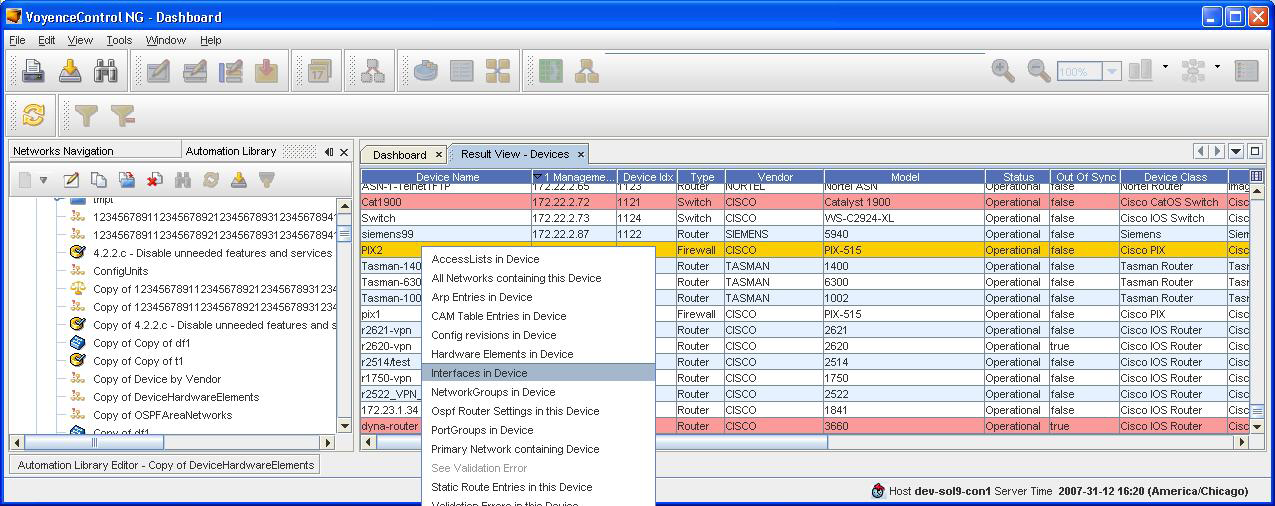
After clicking the Navigation’s description “Interfaces in Device”, a new Query Result View is returned as a separate tab that contains the interfaces in the highlighted Device, as illustrated in Result View — new tab.
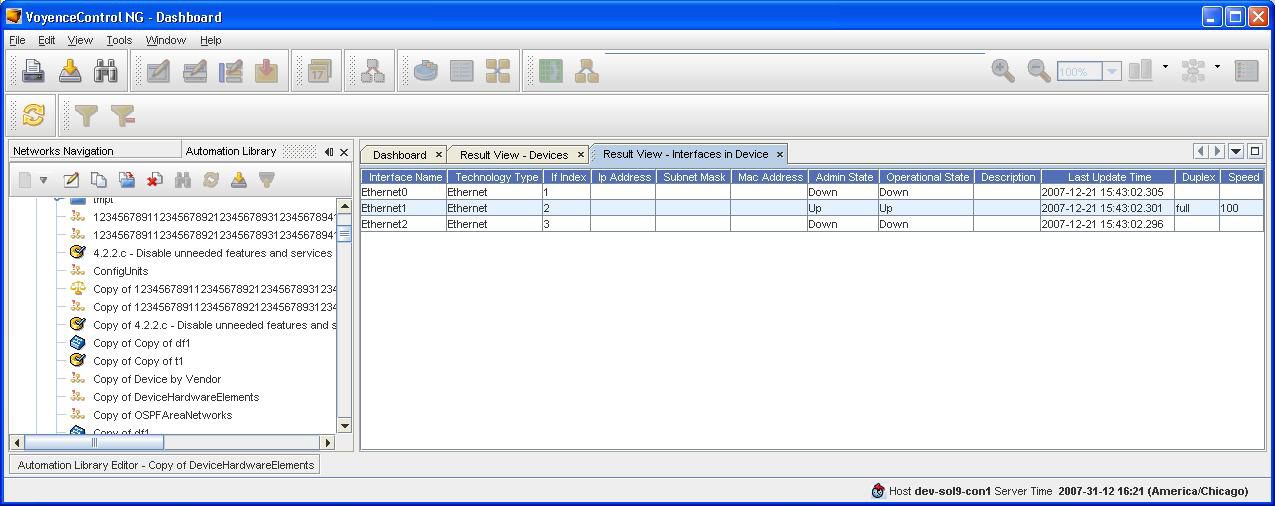
For a Query to enable navigations, the primary key column of the Object(s) for which navigations are to be computed must be in the result set returned by the query. See the section below on selecting columns when defining a Query.