You can add an Attributed Test to a standard in the same way that you add a RegEx based test to a standard. Create the standard in the automation library, and use the “Tests” tab to first add the appropriate Device classes to be tested, and to then add tests to the standard. Attributed tests as well as RegEx tests can be selected for the same standard, as illustrated in Adding a test to a standard.
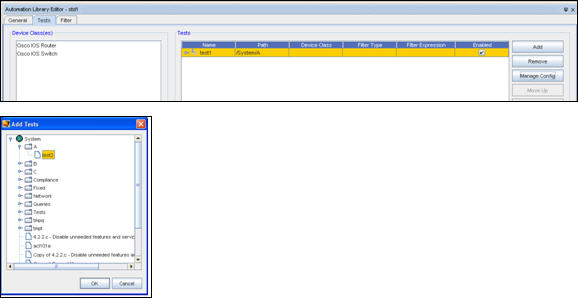
One significant difference is when selecting an attributed test, however, is that the Attributed Test automatically picks the appropriate Configuration Unit to be audited (as shown in Add Audit Units dialog box for our Acl197 example above).
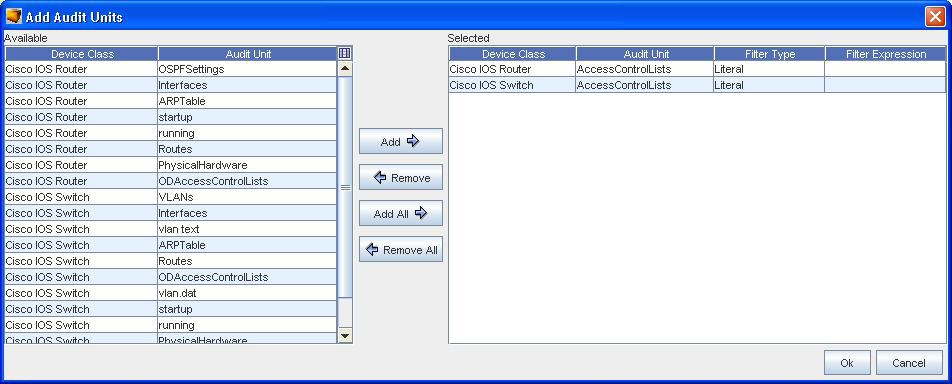
The algorithm to do this is based on examining the various terms in the Attributed Compliance Test rules and choosing the Configuration Unit that contains the most number of terms from the rules. For RegEx tests, you must pick the appropriate textual configuration unit if there is more than one.