The Properties tab contains general properties of the test. Properties tab shows the Properties tab.
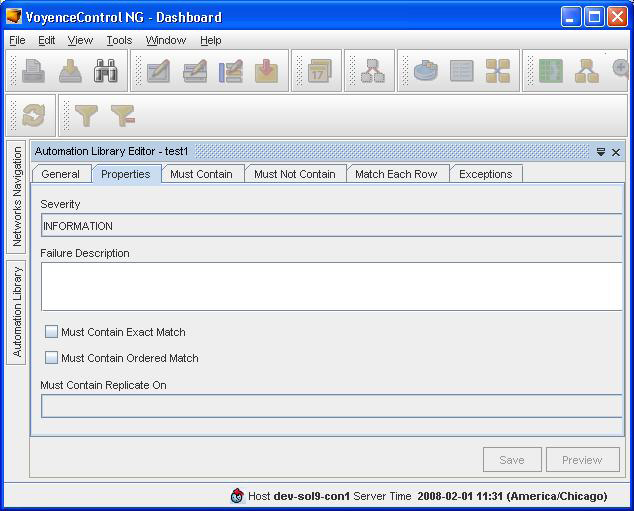
The “Severity” pull down fields indicate the severity of a test failure; this is rolled up into compliance and auditing reports.
The “Failure Description” field serves as a description of what it means when the test fails. This field should describe the nature of the failure, and what corrective action needs to be taken. The Failure Description is rolled up to compliance and auditing reports.
The “Must Contain Exact Match” check box applies only to the Must Contain Rules; if checked the rules must match exactly the rows in the Primary Result Set — no additional rows are allowed in the Primary Result Set that do not appear in the Must Contain rules. If not checked, additional rows by the Must Contain rules are allowed.
The “Must Contain Ordered Match” check box applies only to the Must Contain Rules; if checked the rules are matched against the Primary Result Set in order; that is the rules and rows in the result set must appear in the same order.
The “Must Contain Replicate On” field pull-down list contains the aliases from the primary Query. If an alias is selected, the Must Contain rule set will be applied repeatedly, each time the object referred to by the alias changes (as determined by a change in the primary key of the table the alias refers to). A typical use of this feature is to check properties in each of several objects that might exist in the result set. For example, if you wanted to check that each Access List in the result set ended in a deny statement, you could put the deny statement in your Must Contain rules and set the alias of the Access List table in the Must Contain Replace On field. Then for each value of this alias in the result set, the Must Contain rules would be reapplied.