This map shows EIGRP domains, EIGRP services, and the EIGRP session connections between the EIGRP services. It also shows to which EIGRP domain an EIGRP service belongs. No physical connectivity details are included in this map.
The layout of an EIGRP Connectivity map depends on the object that you select to launch the map. The launching object for the map, called the focal object, is surrounded by a box unless the focal object is displayed in a container, or is an EIGRP session object. Any node marked with a plus sign indicates that the node can be expanded to show all nodes that are physically or logically connected to the node.
In an EIGRP Connectivity map (and clarified in EIGRP routers that belong to one or two EIGRP domains), any EIGRP device that has multiple domain assignments will appear outside the containers and will have a directed dotted line from each of the domains.
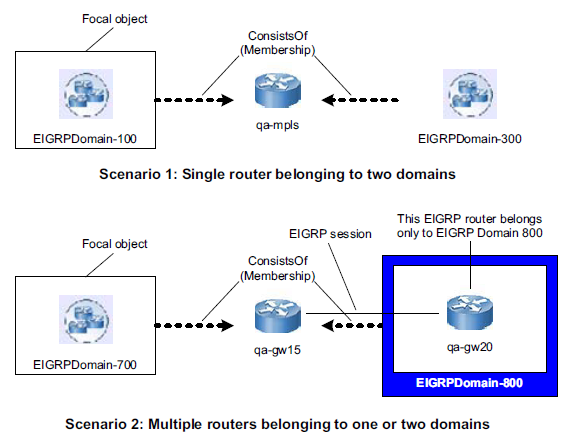
Unlike an Intermediate System to Intermediate System (IS-IS) router, which has only one area assignment, an EIGRP router can have multiple area (domain) assignments.
Also, in an EIGRP Connectivity map, any domain that does not have at least one device that is unique to that domain will be represented as a standard EIGRP domain icon rather than as a container.