A container appears in a map as a box holding a logical set of related objects. For EIGRP maps, a container shown in Container in an EIGRP map holds all the objects discovered for a particular EIGRP domain.

You can see additional views of the container by right-clicking the container border and then selecting Navigate > Collapse Object or Navigate > View In Full Screen in the pop-up menu. The first selection collapses the container to an EIGRP domain icon, and the second selection expands the entire map to just the objects within the container. Using the Navigate menu options illustrates how to use the Navigate menu options to navigate between these different views.
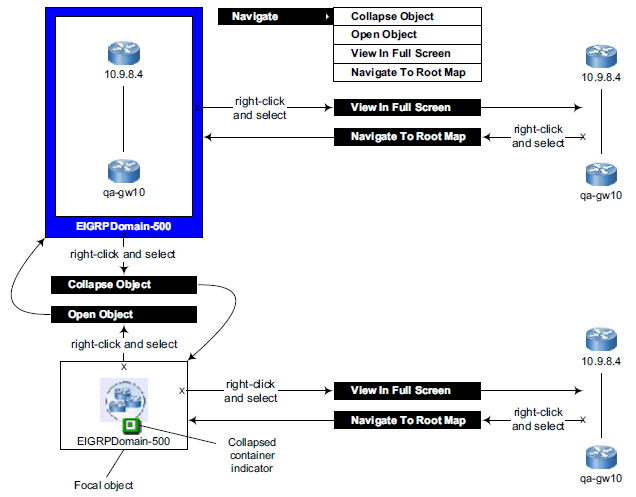
In Using the Navigate menu options, the box surrounding the EIGRP domain object indicates that it is the launching object for the map to which the container belongs. The object selected to launch a map is referred to as the focal object.
Also, in Using the Navigate menu options, the collapsed container indicator distinguishes a collapsed container icon from a standard EIGRP domain icon. The pop-up menu for a collapsed container icon includes the Navigate options, whereas the pop-up menu for the standard EIGRP domain icon does not.