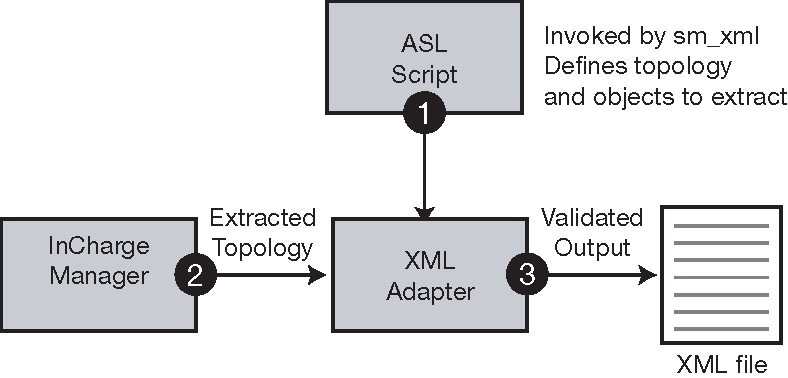Exporting object data to an XML file is a convenient way to move and store repository information in a format that can be used across the web or by another Manager.
To export data to XML, you must define an ASL script that queries the repository. In the ASL script, you specify the information and matching criteria for the objects to be gathered and exported. A sample ASL file, xml-export-sample.asl, is provided in BASEDIR/smarts/rules/xml-if.
The XML Adapter invokes the specified ASL script against the specified Manager and produces the specified XML output file. Process diagram: Exporting VMware Smart Assurance data in XML illustrates the process for exporting VMware Smart Assurance data in XML.