To open the Business Templates configuration window:
-
In the left panel of the Global Manager Administration Console, expand the configuration tree to display Business Templates.
-
Click Business Templates to display its configuration window as shown in Business Templates configuration window—example.
Figure 1. Business Templates configuration window—example 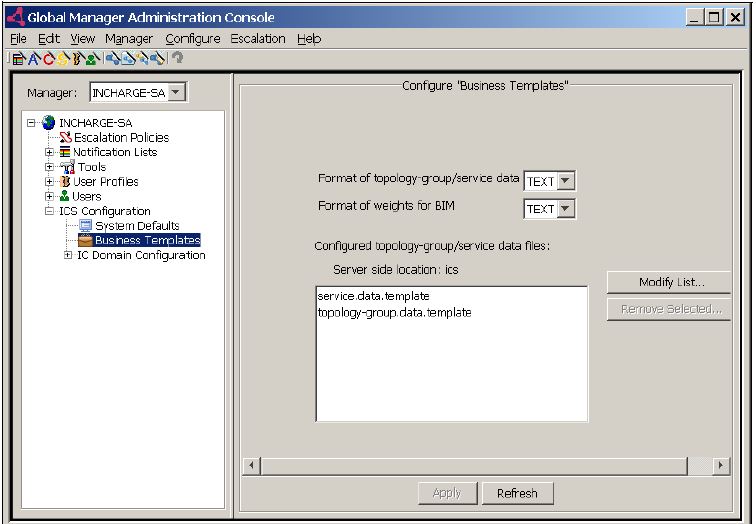
In the Business Templates configuration window, the upper list box determines the topology format (TEXT|XML) of the service/group import datafiles, and the lower list box determines the format (TEXT|XML) of the weights import datafile, that is, determines whether the weights.conf file or the weights-conf.xml file is to be loaded by the Global Manager. The text box identifies which service/group import datafiles are currently selected for loading by the Global Manager.
With the exception of using the lower list box to determine the weights import datafile, all functions available through the Business Templates configuration window pertain to selecting which service/group import datafiles are to be loaded by the Global Manager.