Business Process tools notification scenario illustrates an impact notification created with the Business Process tools. In the figure, the BusinessProcess Customer Relationship Management (CRM) depends on an application, Customer Service, for its operations. When Customer Service is degraded or down, CRM is degraded or down.
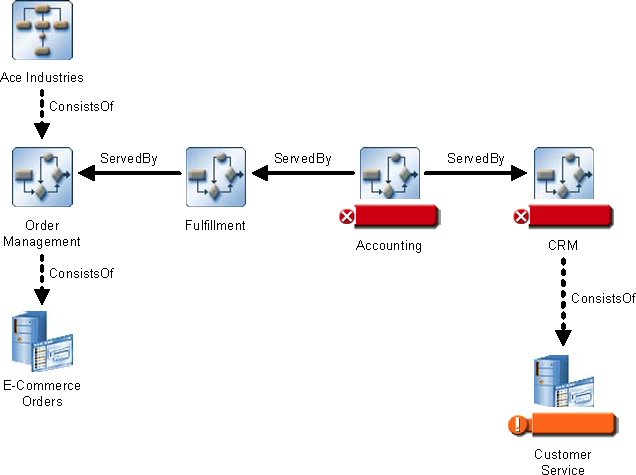
When viewing the Business Services map, remember that it shows dependent relationships through arrowed lines: The arrowed lines point from a business element to the element that the business element depends on. Impact notifications propagate in the direction opposite to that of the arrowed lines: The impact notifications propagate to a business element from the element that the business element depends on.
To aid in understanding, read the relationships in Business Process tools notification scenario from top to bottom and left to right. For example, CRM consists of Customer Service, and Accounting is served by CRM.
For example, if the customer service representatives decide to go on strike at Ace Industries, their manager can use the Business Process tools to create an UnusualSituation root event on CRM with a severity level 1, critical. Business Impact Manager will also create an impact notification on the affected BusinessProcess CRM, also with severity level 1, critical.
In addition, the CRM notification propagates through the ServedBy relationship to the business process of Accounting. As a result, Business Impact Manager generates an impact notification for Accounting.
Thus, the CRM UnusualSituation notification causes CRM and Accounting Impacted notifications.