The second scenario, shown in Information flow between Global Manager, Adapter Platform, and Business Dashboard, adds Adapter Platform and the Business Dashboard:
-
Adapter Platform functions as an underlying domain by processing events and topology from disparate sources and sending this information to the Global Manager.
-
Business Dashboard provides access to the Global Console by using standard web technologies such as HTML and Java.
Figure 1. Information flow between Global Manager, Adapter Platform, and Business Dashboard 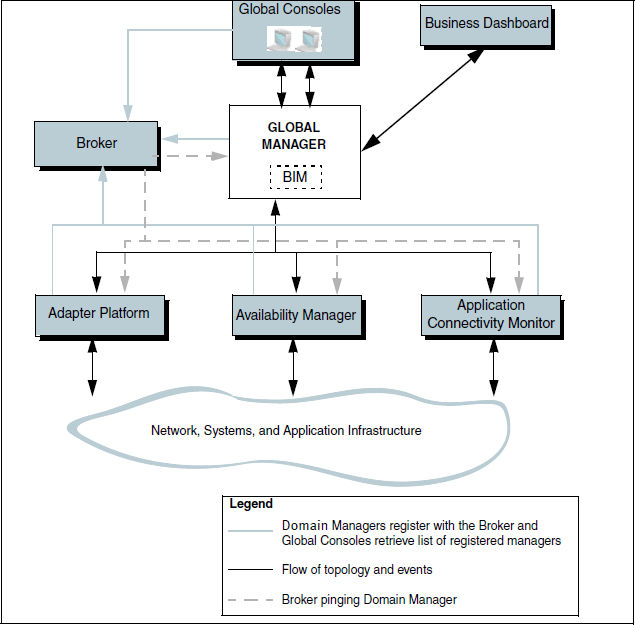
The Adapter Platform processes events and topology from third-party sources and provides this information to the Global Manager. Adapter Platform can receive events and topology from the following sources:
-
SNMP traps — To process SNMP traps, you must configure the VMware Smart Assurance SNMP Trap Adapter. The SNMP Trap Adapter can operate as a trap exploder, forwarding traps to multiple locations, or it can convert traps to notifications and forward the notifications to Adapter Platform. The NOTIF Editor may be used to graphically configure trap to notification management.
-
System log files — To produce notifications from a system log file, you must configure the VMware Smart Assurance Syslog Adapter. You must specify the appropriate system log file to process and make sure that the format of the log file matches the format described in the Syslog Adapter’s ASL rule set. The Notification Module Cisco Syslog Processing Adapter may be used to manage Cisco type log messages into notifications.
-
Third-party sources with sm_ems — To process events from a third-party source, you must configure the event source to invoke the sm_ems utility. You must invoke sm_ems so that it can notify or clear events, update the values of attributes, or create topology elements.
The VMware Smart Assurance Service Assurance Manager Adapter Platform User Guide describes how to configure Adapter Platform, the SNMP Trap Adapter, the Syslog Adapter, and the sm_ems utility.