If the web console or viewlets run out of memory, adjust the maximum amount of heap space that the Java Plug-in uses for dynamic memory allocation. By specifying -Xmx256m as a runtime parameter, for example, you can increase the heap space allocation to 256 MB. The number can be set larger or smaller than 256 MB, depending on the resources available on the client machine running the web browser.
To increase the heap space for the Java Plug-in:
-
Launch the Java Control Panel. The Sun website provides instructions (http://java.sun.com).
-
In the Java Control Panel, click the Java tab.
-
In the Java Runtime Environment Settings section, click the View button.
The Java Runtime Environment Settings dialog box appears.
-
In the Runtime Parameters field, type the maximum heap-space runtime parameter (-Xmx) and a value for the parameter.
For example: -Xmx330m. Java Runtime Environment Settings illustrates the Java Runtime Environment Settings dialog box.
Figure 1. Java Runtime Environment Settings 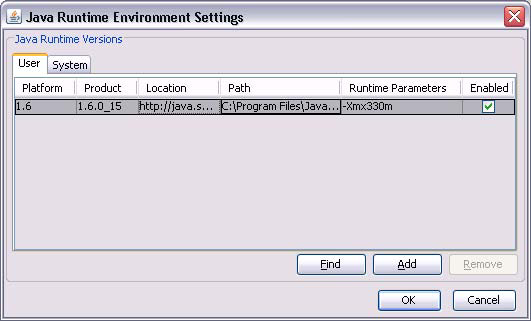
The heap-space runtime parameter specifies heap size in megabytes, for example, -Xmx330m increases the heap space to 330 megabytes.
-
Click OK.
-
Click the Java Control Panel Apply button.
-
Terminate and restart any web browser running on the host machine.
For the Java Web Start, the heap space defaults to 350 megabytes.