Topology synchronization information is written to the Global Manager log file. This information indicates when the Global Manager starts and ends a topology synchronization with an underlying domain. Topology synchronization is one of the more resource intensive aspects of processing in the Global Manager. Therefore, it is important when analyzing Global Manager performance to determine the following information about topology synchronizations:
-
How many topology synchronizations occur over a period?
-
How frequently are individual domains synchronizing topology?
-
How long did each topology synchronization take?
The log file contains a significant amount of information. To extract only the topology synchronization information, use grep. The gnu version of grep provides an option to return lines above and below the matching line, which is very helpful in this case.
For example, using /opt/gnu/bin/grep -C1 “Topology Synch” will return an output similar to the sample in the Global Manager Topology Synchronization Information Example. Note that the “-C1” option returns one line above and one line below the matched line.
Figure 1. Global Manager Topology Synchronization Information Example 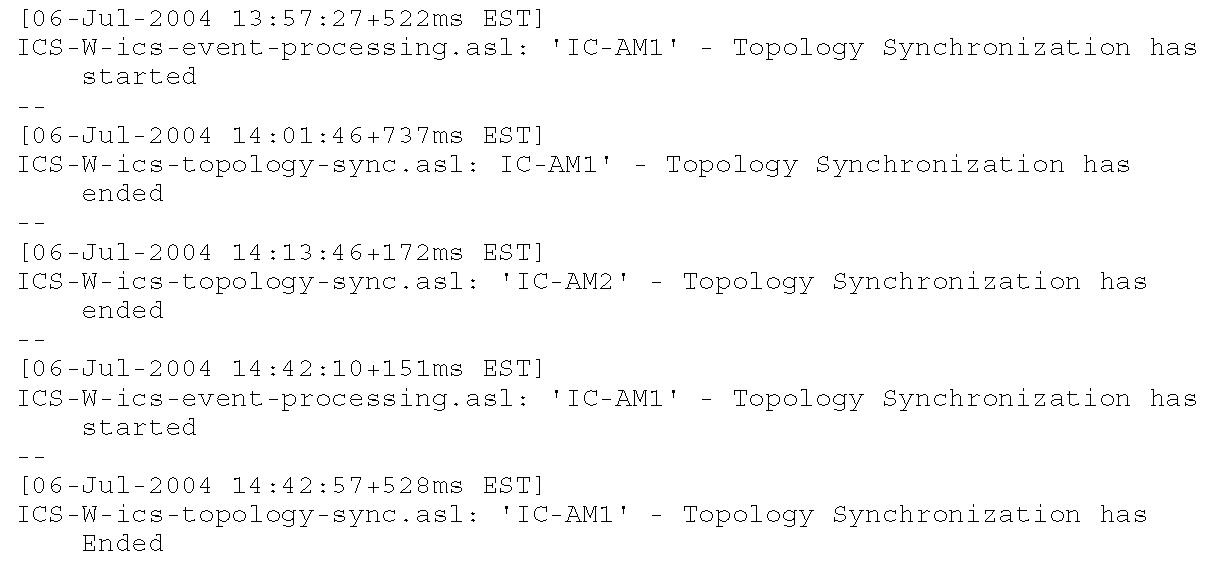
Global Manager Topology Synchronization Information Example shows two topology synchronizations from IC-AM1, an IP Availability Manager, during the log file monitoring period:
-
Started on July 6 at 13:57 and then ended at 14:01.
-
started on July 6 at 14:42 and then ended at 14:42.
Another topology synchronization was in progress from IC-AM2 which ended at 14:13. The start time is not included in the log file.
A slow topology synchronization may not be an issue. Since topology synchronization occurs in the background, its duration does not necessarily impact general processing of the Global Manager. If there is a long latency in the connection from Global Manager to the underlying domain that it is synchronizing with, the topology synchronization may take longer and yet not affect Global Manager. Also, topology synchronization will take longer for larger topologies than smaller topologies.
However, it may be a symptom that the Global Manager is overloaded and is trying to process more than it can handle. If the Global Manager is overloaded, you may see long topology synchronization times, slow performance when viewing information in the console, and possibly even delays in processing notifications.
Since topology synchronization is one of the Global Manager processing tasks, improving control of topology synchronization may be a way to improve performance.
For example, it is possible to make small topology changes on an underlying domain at a high frequency or larger topology changes at a low frequency on an underlying domain. Global Manager performance will be better if a low frequency of larger topology changes are made. The frequency of topology changes can be controlled partially in underlying domains by adjusting the periodic and full discovery intervals. Also, an VMware Smart Assurance administrator can initiate discoveries. The frequency of these on-demand discoveries may affect Global Manager performance; minimize them when possible.
Another topology synchronization consideration is the number of underlying domains communicating with Global Manager and the concurrency of the topology synchronization of these. If there are a large number of domains, there is an increased likelihood of concurrent topology synchronizations of underlying domains. Since topology synchronization is one of the more intensive processes done by Global Manager, having multiple topology synchronizations concurrently may cause console performance and notification throughput to slow down.