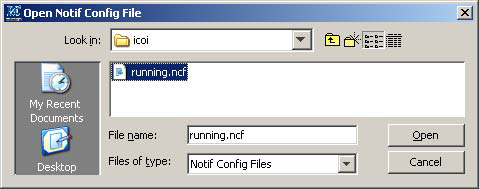This option opens an existing configuration file on the local server. When this option is selected, VMware Smart Assurance NOTIF looks for any *.ncf files in the BASEDIR/smarts/local/conf/<config> directory or the BASEDIR/smarts/conf/<config> directory on the local server.
When you select File > Open Configuration, the Open Notif Config Filedialog box appears, as shown in Open Notif Config File dialog box. Select the *.ncf file you would like to open and click Open. The selected configuration is loaded into the VMware Smart Assurance NOTIF Editor.