The Event Setup tab of the ECI Setup dialog box shown in Event Setup tab of the ECI Setup dialog box defines the properties of the notification created by the raw event.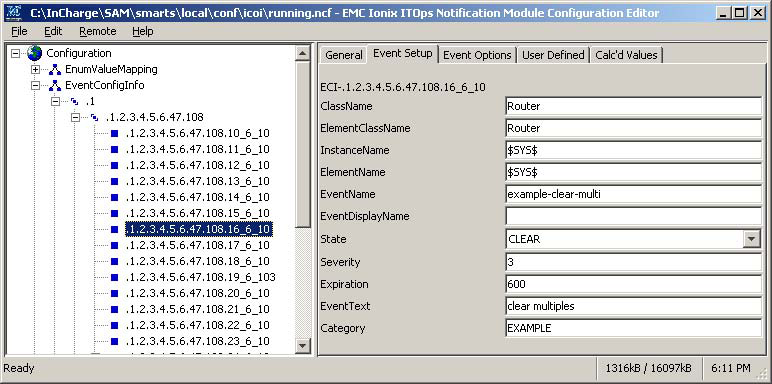
The fields in Event Setup tab of the ECI Setup dialog box are described below:
-
ClassName — The class of the instance against which the notification is posted. This includes substitution values.
-
ElementClassName — The class of the element. This includes substitution values.
-
InstanceName — The name of the instance. This includes substitution values.
-
ElementName — The name of the element. This includes substitution values.
-
EventName — The name of the event used in the notification. This includes substitution values.
-
EventDisplayName — The name of the event displayed in the VMware Smart Assurance Notification Log Console.
-
State — The state used for the notification, which is either NOTIFY or CLEAR.
-
Severity — The numeric VMware Smart Assurance value or substitution value.
-
Expiration — The length of time in seconds the notification will remain active.
-
EventText — The text of the notification, which includes substitution values.
-
Category — The category of the event used in the notification.