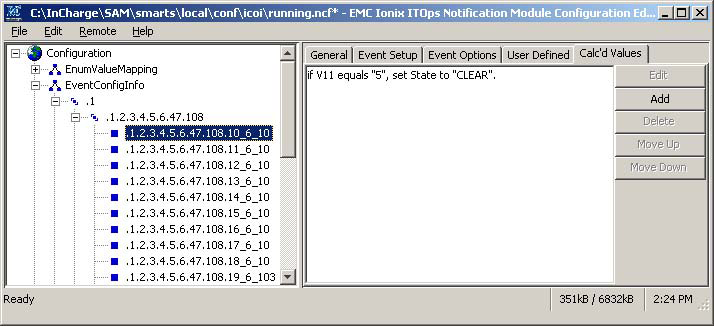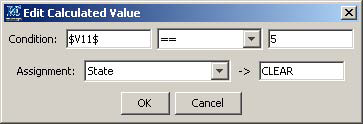To add a calculated value to an ECI:
-
Select the ECI in the topology tree of the VMware Smart Assurance NOTIF Editor.
-
Select the Calc’d Values tab.
-
Click Add. The default Edit Calculated Value dialog box appears as shown in Edit Calculated Value dialog box.
Figure 1. Edit Calculated Value dialog box 
-
Type the appropriate values in this dialog box to create the calculated value for the ECI. For example:
Note:In the user-editable fields in the Edit Calculated Value dialog box, you must include dollar signs for varbind variables; otherwise the variable will be read as literal text. For example, if V11 (instead of $V11$) was typed in the Condition: field in the above example, VMware Smart Assurance NOTIF would read the V11 entry as a literal text string (not as the value of V11).
Also, the text typed for values in conditions and assignments should be in upper case. For example, State -> CLEAR, not State -> clear.
-
Click OK. The calculated value appears in the calculated value list as shown in Example of adding a Calculated Value to an ECI.
Note:In the calculated values list, literal values in the displayed calculated value are enclosed with quotation marks (for example: “5”) and variables are not (for example: V11).
Figure 2. Example of adding a Calculated Value to an ECI