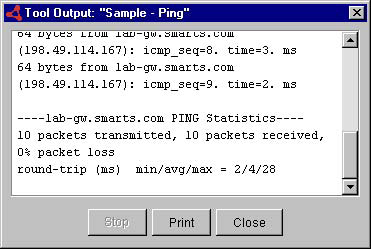Viewing tool output depends on the tool’s configuration. Typically, the output displays in the Tool Output shortcut window, which opens when the tool is invoked.
In the Tool Output shortcut window, the buttons are:
-
Stop — Stops the tool program while it is running.
-
Print — Prints the output to your default printer.
-
Close — Closes the window after the tool program completes processing or is stopped; you cannot close the window while the tool is running.
If the tool produces an error, a message is displayed in the window. (For Server tools, an error message is displayed in the window on the host where the console is running.)
For example, Example of a Tool Output window displays the result for the Ping tool when it is invoked for a router notification.
Figure 1. Example of a Tool Output window