To configure a status table view:
-
Click the status table view to activate it. The active view has a black border.
-
Select Status Table> Configure Status Table. The Configure Status Tabledialog box displays as illustrated in Configure Status Table dialog box
Figure 1. Configure Status Table dialog box 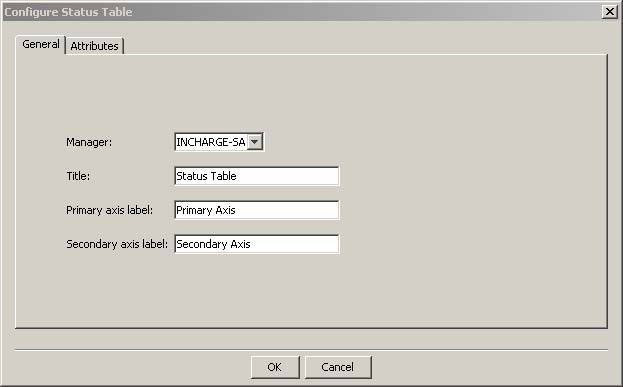
The Configure Status Table dialog box contains two tabs:
-
General — Options allow you to select a manager and to add a title and axis labels to the status table.
-
Attributes — Functionality allows you to select multiple classes and class instances.
-