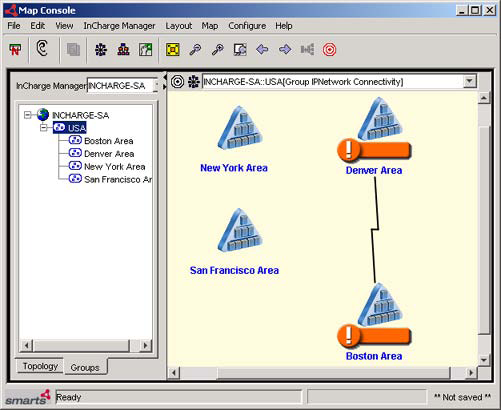To display a Group IPNetwork Connectivity map:
-
Open the Map Console.
-
Select a group in the Groups tab.
-
Right-click and select Group IPNetwork Connectivity in the shortcut menu. The map displays.
Group IP Network Connectivity map shows a Group IPNetwork Connectivity map for the group USA. Within the USA group, the subgroups have devices that share common IP networks. Notice that two subgroups, Denver and Boston, are orange, indicating serious (major) conditions.
Figure 1. Group IP Network Connectivity map