The installed file tree for the Topology Split Manager is shown in Topology Split Manager file tree and described in Topology Split Manager files.
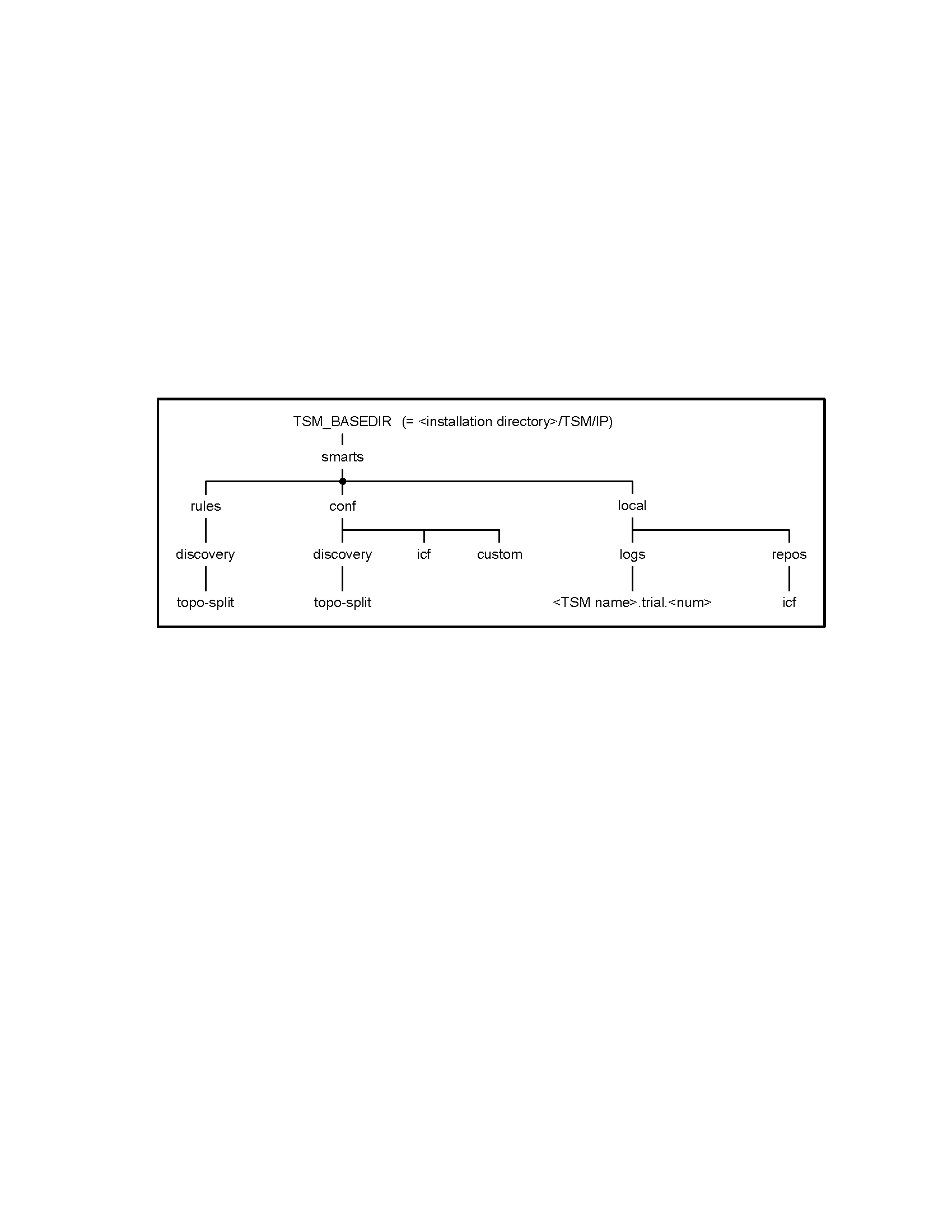
| Filename |
Description |
|---|---|
| Files in rules/discovery/topo-split directory |
|
| Topo-split scripts on Topology Split Manager:
Topo-split scripts on IP Availability Manager:
|
Scripts that the Topology Split Manager runs when performing a topology split. Which scripts run depends on which of the following features are enabled for the topology split:
The rules/discovery/topo-split directory also contains scripts that a domain’s IP Availability Manager runs when automatic topology synchronization, edge management, and the TSM hook script are enabled. |
| Files in conf/discovery/topo-split directory |
|
| tsm.conf |
Configuration file that a user edits to control the topology-split operation. |
| topo-split.conf |
Configuration file that a user edits to specify the names of the domains into which the topology will be split. |
| Files in conf/discovery directory |
|
| discovery.conf tpmgr-param.conf name-resolver.conf partitions.conf user-defined-connections.conf |
Configuration files that a user edits to control Topology Split Manager discovery. |
| Files in conf/icf directory |
|
| bootstrap-tsm.conf |
Bootstrap file for the Topology Split Manager. |
| Files in conf/custom directory |
|
| override-polling-system.txt |
Text file in which a user specifies a list of devices that the user wants the IP Availability Managers to poll at a one-minute interval. |
| Files in local/logs directory |
|
| Server log file Example: INCHARGE_TSM.log |
A server log in which startup, progression, and error messages are written for the Topology Split Manager. |
| seedfile-<AM1 name>-<date>, ..., seedfile-<AMn>-<date> Example: seedfile-AM001-1138291391 |
Seed files that are created for a full or incremental topology split when the Topology Split Manager is operating in normal mode. Each seed file contains the split topology (devices) for an IP Availability Manager. |
| <TSM name>.trials.csv Example: INCHARGE-TSM.trials.csv |
A comma-separated values (csv) report file that is created for a full topology split when the Topology Split Manager is operating in trial learning mode. For each successful full topology split during a trial learning mode invocation, the Topology Split Manager adds a row of data to the report file. Existing data is removed from the <TSM name>.trials.csv file at the beginning of each new invocation of trial learning mode. |
| Files in local/logs/<TSM name>.trial.<num> directory |
|
| <TSM name>.rpsExample:INCHARGE-TSM.rps seedfile-<AM1 name>, ..., seedfile-<AMn>Example:seedfile-AM001 report.csv summary.csv |
Repository snapshot file, seed files, and csv report files that are created for a full topology split when the Topology Split Manager is operating in trial learning mode. For each successful full topology split during a trial learning mode invocation, the Topology Split Manager creates a new set of files and a new <TSM name>.trial.<num> directory into which to store the files. Existing <TSM name>.trial.<num> directories are removed at the beginning of each new invocation of trial learning mode. |
| Files in local/repos/icf directory |
|
| Repository file Example: INCHARGE-TSM.repos |
A repository file in which the repository of the Topology Split Manager is stored. |