When operating in trial learning mode, the Topology Split Manager performs the following tasks:
-
For each trial topology split, splits the topology into as many domains as specified in the NumberOfDomains configuration parameter.
-
Upon creating the last trial topology split, clears the IsSplitFromScratch configuration parameter (sets IsSplitFromScratch to FALSE).
For each successful trial topology split, the Topology Split Manager creates a directory named <TSM name>.trial.<num> in the TSM_BASEDIR/smarts/local/logs directory, as shown in Directories and files created by the Topology Split Manager in trial learning mode.
Figure 1. Directories and files created by the Topology Split Manager in trial learning mode 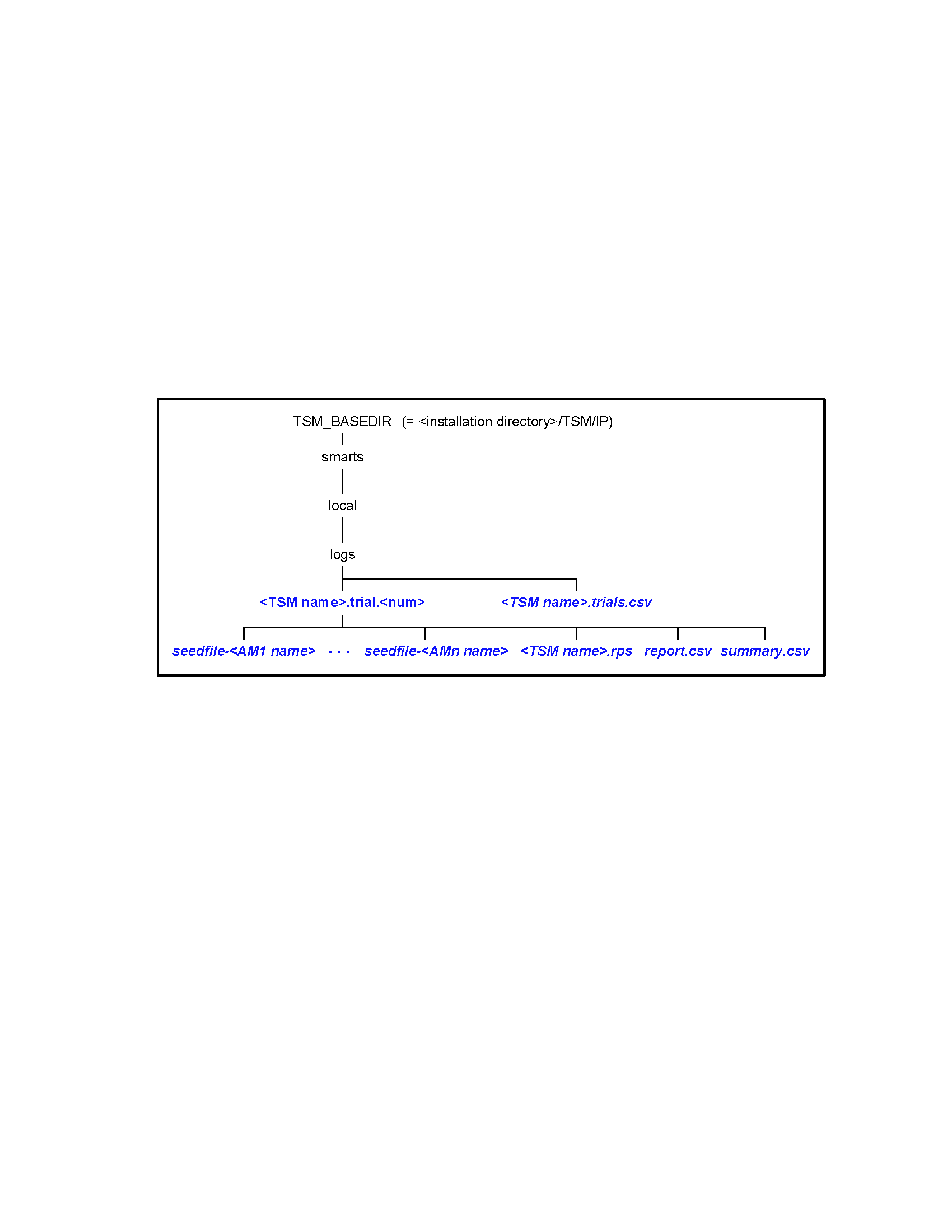
<TSM name> is the name of the Topology Split Manager, and <num> is a number that is padded with leading zeros to three digits and identifies a successful trial topology split. An example of <TSM name>.trial.<num> is INCHARGE-TSM.trial.001, where 001 identifies the first successful trial topology split.
The Topology Split Manager populates each <TSM name>.trial.<num> directory with the following files:
-
A seed file for each domain’s IP Availability Manager, named seedfile-<AM1 name>, ..., seedfile-<AMn name>; for example: seedfile-AM001
Unlike a topology split in normal mode, in which the seed files are stored in the local/logs directory and have a date stamp in their names (seedfile-<AM name>-<date>), the seed files for a topology split in trial learning mode are stored in a <TSM name>.trial.<num> directory and do not have a date stamp in their names.
-
A repository (rps) file named <TSM name>.rps; for example: INCHARGE-TSM.rps
The repository file is a snapshot of the repository state for the topology split.
-
Two comma-separated values (csv) report files named report.csv and summary.csv
The Topology Split Manager also creates a csv report file named <TSM name>.trials.csv in the TSM_BASEDIR/smarts/local/logs directory and populates it with a row of data for each topology split.
Note:Existing <TSM name>.trial.<num> directories are removed at the beginning of each new “trial learning mode” invocation.