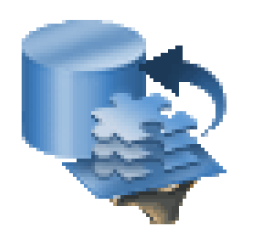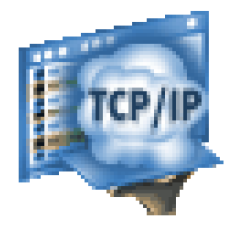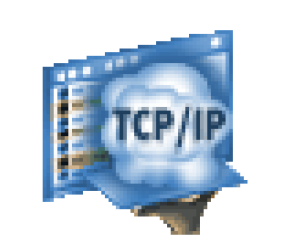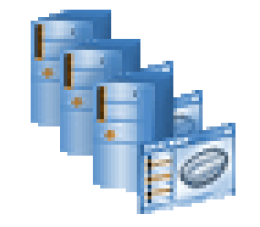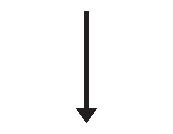VoIP topology maps contain VoIP objects along with their relationships and connections. In a map display, a node is a graphical representation of a topology object, and an edge is a graphical representation of a relationship or connection between objects.
Default nodes and edges for VoIP topology maps identifies and describes the default nodes and edges that may appear in a VoIP topology map. In the Map Console, you can also select Map > Map Legend to see a similar list.
Note that your system administrator may replace the default map nodes with other map nodes that are preferred by your organization. In that case, use Map > Map Legend to see the definitions of your map nodes.
| Icon / visual indicator |
Description |
|---|---|
| Devices (systems) |
|
|
|
Icon represents any of the following devices:
|
|
|
Icon represents a Router. |
|
|
Icon represents any of the following devices:
|
| Collections |
|
|
|
Icon represents a PortNetwork. |
|
|
Icon represents a VoipCluster. |
| VoIP applications |
|
|
|
Icon represents a VoipApplication, a VoiceMailService VoIP application, or a CTIService. |
| VoIP network services |
|
|
|
Icon represents a GatewayService. |
|
|
Icon represents a MediaService. |
|
|
Icon represents a SignalingService or the H.323 signaling service—H323Service. |
|
|
Icon represent a CallManager for Cisco or Nortel and call processors. |
|
|
Icon represents a ConvergedCallManager for Avaya. |
|
|
Icon represents the following Avaya VoipCardService:
|
|
|
Icon represents any of the following Avaya VoipCardServices:
|
|
|
Icon represents a VoipPerformanceManager |
| VoIP processes |
|
|
|
Icon represents a VoipProcess. |
| VoIP service connections |
|
|
|
Icon represents any of the following VoipSessions:
|
| VoIP redundancy groups |
|
|
|
Icon represents either of the following RedundancyGroups:
|
| Miscellaneous |
|
|
|
Solid line represents a group relationship. |
|
|
Dotted line represents dependency. |
|
|
Dotted line with arrow represents composition and membership. |
|
|
Solid line with arrow represents a logical connection. |
Additional icons may appear, depending on the underlying VMware Smart Assurance products and certified devices.