From the Devices View, you can right-click on a device, then go through the steps needed to enforce a previously defined policy on that specific device.
Enforce Policy allows you to take a policy and immediately apply it against one device, or an entire group of devices. When Enforce Policy is selected, every other policy associated with that device is also enforced.
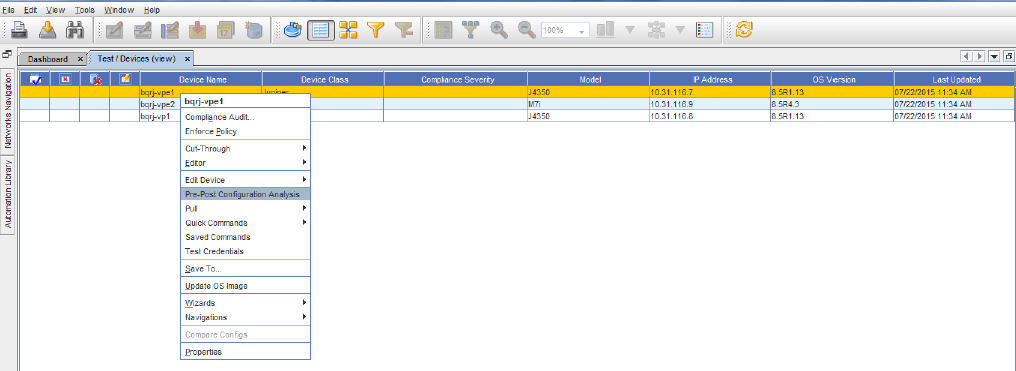
-
Select one or more devices from the Devices view.
-
Right-click, and select Enforce Policy from the options. A confirmation message displays.
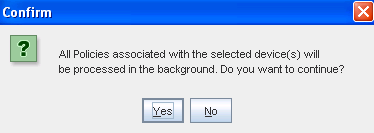
-
If Yes is selected, all policies are then loaded, and enforcement is completed in the background. Click Yes to continue, or click No to stop the processing.
Note: Devices are flagged as to their policy status (in or out-of-Policy).You can remove the device status (or state) flags. For example, if you prefer not to see any non-compliant flags for devices (for any reason). Go to
Clearing Flags for more information and instructions.