From the Devices View you can quickly go to the Properties for any selected device.
-
From the Devices view, select a device , then right-click to see the menu options.
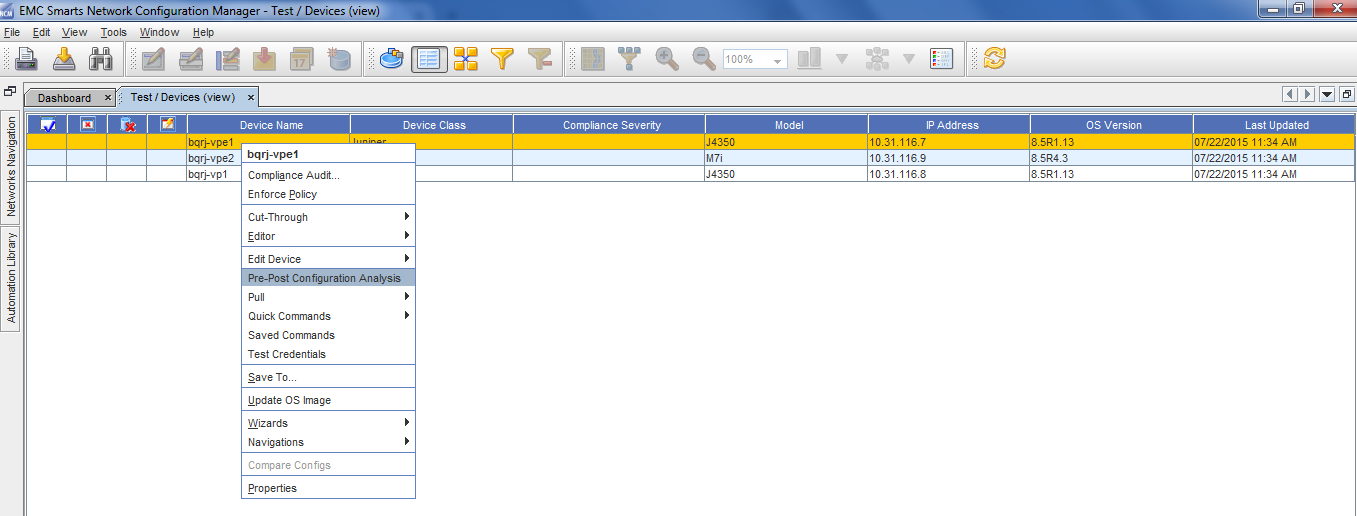
-
Once Properties is selected, you can now view all the device properties information contained within the General tab.
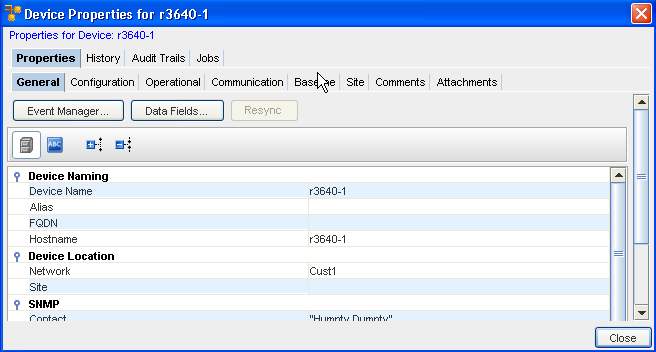
For more information on Device Properties, go to Device Properties Overview .