-
From the History tab, select a revision, then select the Roll Back icon. This will roll the device back to the previous configuration level, prior to the latest configuration changes.
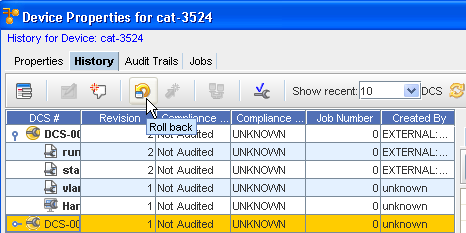
The Schedule Push Job window then displays.
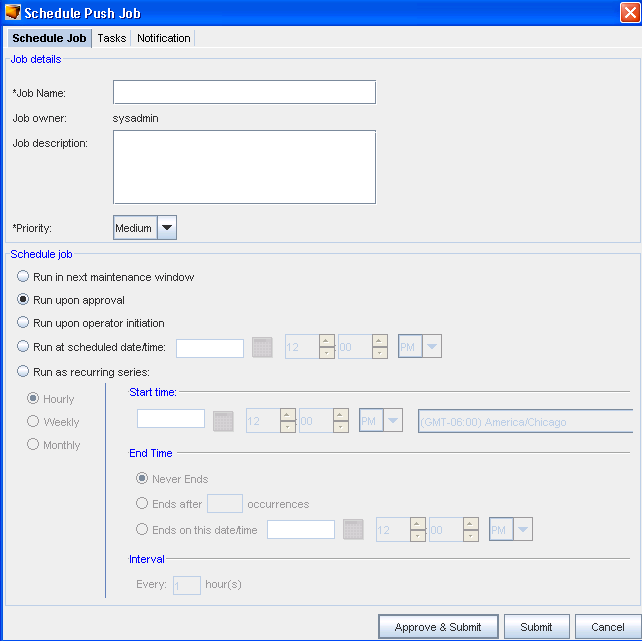
-
For information on using this window, go to Scheduling a Job .