An extensive category of Samples for Compliance Tests , Queries, Saved Commands , and Templates are shipped in the Samples folder.
You can use these samples "as is", or copy and then edit the samples to produce customized Compliance Tests, Attributed Queries, Saved Commands, and Templates. You can also select to Export or Move these samples anywhere within your network.
Become familiar with the Samples in this Samples section. By going through the samples, you can see what information is contained within each one, and what columns are contained within each Query.
These samples have been provided to save you time in creating and running your compliance tests, and in determining the information that is displayed as results when you run the compliance tests. For the most part, you have sufficient samples to run, or to copy, and make small changes to address your compliance testing needs.
Beginning with an established sample of a query, test, standard, policy, etc., helps to quickly view compliance results, and just as quickly determine what actions need to be taken to bring devices back into the compliance state.
First, start by reviewing the contents of the tests (detailed by the actual name of the test), and then run the associated Main Query to view the results.
After you have become familiar with the Tests and Queries, you can copy any sample into another folder, then edit the test and query for customization.
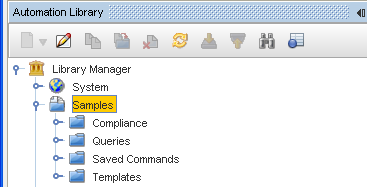
When opened, this link provides several options; Compliance, the associated samples of the (RegEx) tests, Queries, Saved Commands, and Templates.