-
From the menu bar, access Tools -> System Administration. The System Administration window opens.
-
In the navigation pane, expand Global -> User Management.
-
Click System Users . All authorized system users display in the right pane of the System Users window.
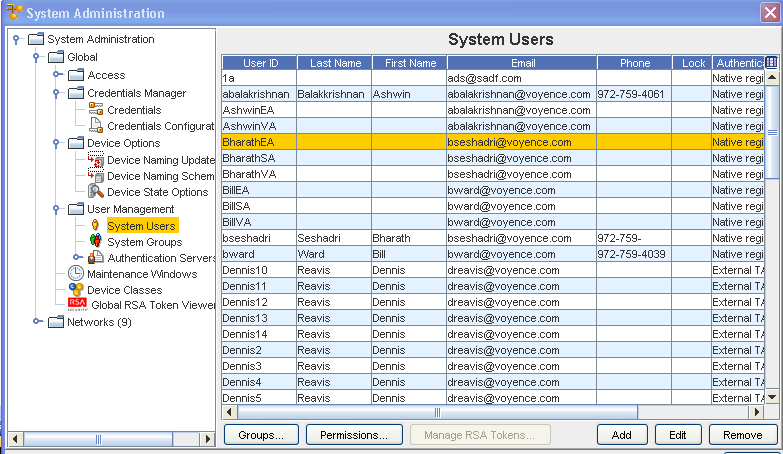
-
From the list of authorized users, select the user.
-
At the bottom of the System Users pane, select Permissions. The Access Control Administration window (for the user you selected) now opens.
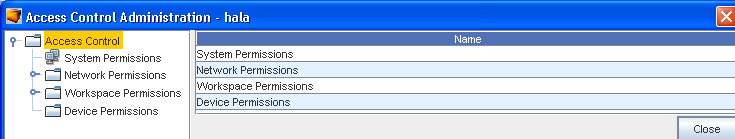
-
From this window, you can work with permissions for this user. See Setting User and Group Permissions for more information.