The Comments tab contains a running list of comments, related to the Workspace.
The comments are logged as they are entered. Each comment identifies who created the comment and when. A broken line indicates when the comment has ended.
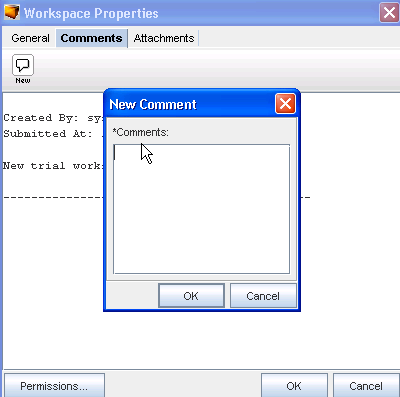
To create a new comment,
-
On the Comments tab, click the New Comment
 icon. The New Comments dialog window opens.
icon. The New Comments dialog window opens. -
Enter your comments. The Enter key can be used to create paragraph breaks in the comments.
-
Click OK. The New Comments window closes. Each new comment is added to the top.
-
For each new comment, repeat steps 1-3.
Note that you can access the Permissions window from here. See Manage Network Level Permissions .