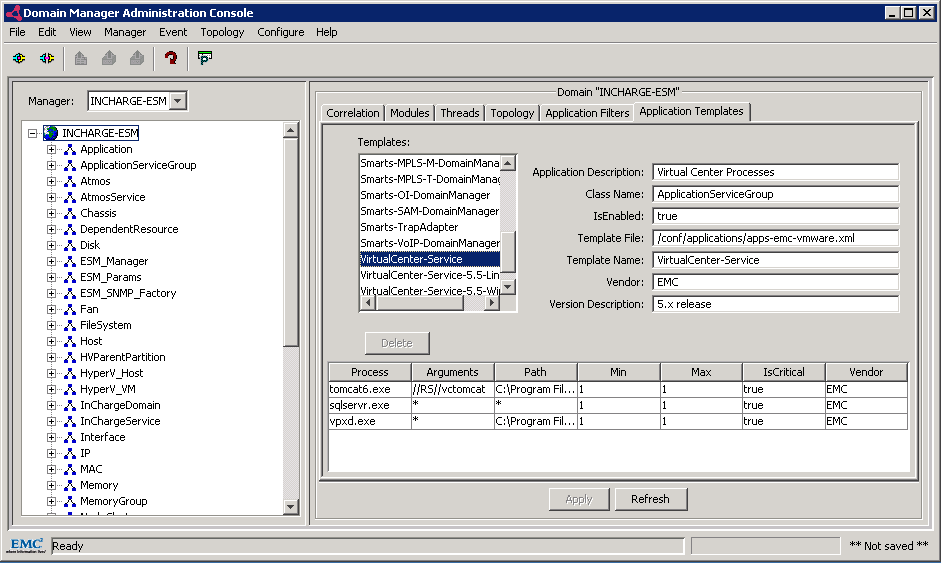To view template information:
-
Open the Domain Manager Administration Console and select the ESM server (INCHARGE-ESM by default) in the topology tree.
-
Select the Application Templates tab.
-
Select the template from the list.
-
Review the information.
Figure 10 on page 233 provides an example of the Application Templates tab that displays the VirtualCenter-Service template.
Figure 1. Application Templates tab