To Remove a shared or local credential,
- From the menu bar, select Tools -> System Administration.
- Next, select Global -> Credentials. The Global Shared Credentials window displays, with a listing of pre-assigned, shared credentials.
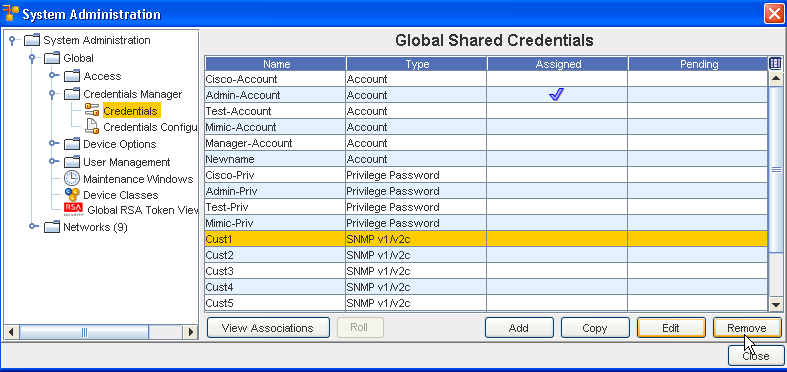
At the bottom of the window are the View Associations, Roll, Add, Edit, and Remove buttons, along with the Close option.
- Select a credential from the list, then click Remove.
- At the Confirmation message, click OK.
See Global Shared Credentials for more information.