Once created, the site hierarchy can be edited as follows:
-
Devices can be moved to other site types
-
Site Type properties can be edited
Once a site type has been removed from the site hierarchy, it cannot be retrieved. You must re-enter any information that has been deleted in error.
Edit Site Hierarchy
To move the site hierarchy,
-
In the tree menu, expand the Sites branch.
-
Expand the tree menu, then right-click the appropriate Site type.
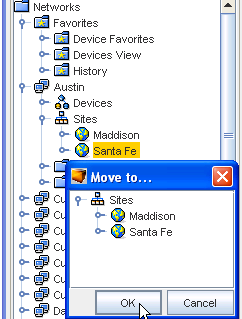
-
From the right-click options, select Move To....
The Move To... window opens.
-
Navigate to the site location where the site is being moved.
-
Click OK. The Move To.... window closes.
-
If the window does not automatically refresh, right-click on Sites, then select Refresh.