To remove all process monitoring configuration from multiple hosts and the corresponding application instances from the topology:
-
Open the Domain Manager Administration Console, right-click your ESM server (INCHARGE-ESM by default), and select Configure ESM Process Monitoring. Configure ESM Process Monitoring.
Figure 1. Configure ESM Process Monitoring 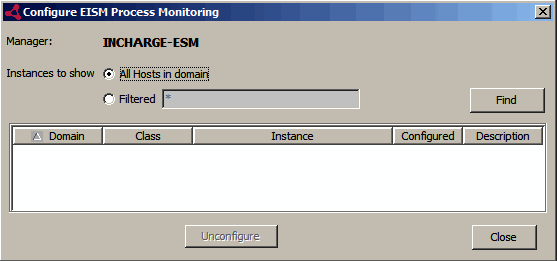
-
In the Configure ESM Process Monitoring window, specify the search criteria and click Find to list the hosts.
-
Select one or more hosts and click Unconfigure.
-
Click Yes to confirm the removal of the process monitoring configuration from the selected hosts. This also removes the application instances from the topology.