To work with Networks, you must first select Networks Navigation from Tools on the menu bar.
Once Networks Navigation is selected, your existing Networks are listed. For example, the Networks Cust1, Cust2, Cust3, and Cust4 are listed. Notice also that the Devices, Sites, Views, and Workspaces are also displayed. These options are offered for each Network.

Within Network Configuration Manager, a Network is defined as a logical partitioning of the devices that are in a physical network. A network is also often times referred to as a "container".
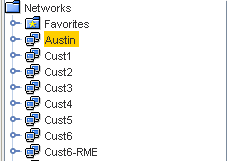
-
Networks can be created to best model your business environment. For example, networks can be created and defined by customer, region, subsidiary, or responsibility; for example, corporate vs. division.
-
Within networks, devices can be further organized logically and physically. In addition, you can design and stage modifications to the devices in user-defined workspaces.
-
Networks, when created, contain basic information about the network (name, description and domain).
-
The content of a network is determined by selecting devices that are housed on the devices servers. Once selected, these devices make up a network.
-
Depending on the size of the network, Network Configuration Manager has included two interfaces for viewing a network; Table and Diagram layout.
A network is a container that groups the following:
| Feature |
Description |
| Devices |
A specialized view that contains all network devices |
| Sites |
A hierarchical structure that allows physical segmentation of devices. Sites are viewed and updated in the Site view of a network by authorized users only. Sites uses locations to reference the devices network organization. For example, geography, building, and rooms. |
| Views |
A folder containing user-defined views. Views contain user-defined groupings of operational network devices |
| Workspaces |
A folder containing user-defined workspaces. Workspaces are "sandboxes" for storing and staging device configuration changes, and can be used for design and complex changes |
Extremely large networks, even when arranged in manageable sites, can become unmanageable. With this in mind, there are several filtering options that have been included that allow you to filter what is seen in the interface you are using and segmenting options (views and sites).
For information on creating new networks, see Create New Networks .