The following preferences are configured using the Global Manager Administration Console Preferences dialog box:
-
DXA configuration file cannot be found at the server location
-
Hook script cannot be found at the server location
-
Business template file cannot be found at the server location
-
Prompt for confirmation when closing the console with a server which requires reconfiguration
-
Prompt for confirmation when exiting the application with a server which requires reconfiguration
-
Remind to reconfigure after changing Domain configuration
-
Remind to reconfigure after changing Domain Group configuration
-
Remind to reconfigure after changing Domain Type configuration
-
Remind to reconfigure after changing Domain Tag configuration
To configure Global Manager Administration Console Preferences:
-
From the Global Manager Administration Console, select View > Global Administration Console Preferences.
The Global Administration Console Preferences dialog box appears, as illustrated in Global Administration Console Preferences dialog box.
Figure 1. Global Administration Console Preferences dialog box 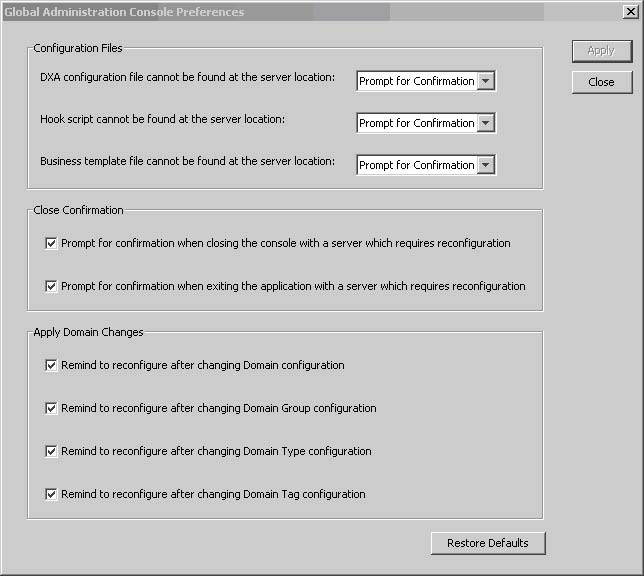
-
Select or click your desired configuration options.
-
Click Apply.
Note:Click Restore Defaults to restore the default configuration settings.
-