Business templates are used to load business entities. Two types of business entities are topology-group/service data files and Business Impact Manager weights files.
Both topology-group/service data files and Business Impact Manager weights data can be loaded using text or XML files.
To configure business templates:
-
Open the Global Manager Administration Console.
-
From the Manager list, select the SAM Manager.
-
Expand ICS Configuration.
-
Click Business Templates.
The Configure Business Templates interface appears, as illustrated in Global Manager Administration Console—Configure Business Templates.
Figure 1. Global Manager Administration Console—Configure Business Templates 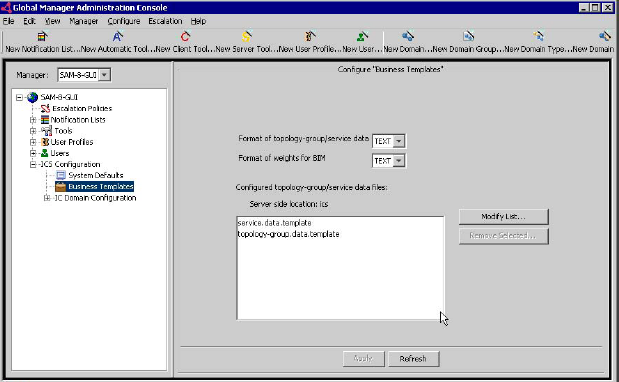
-
Select the format for the type of data file being configured.
Note:TEXT is the default format file type for both topology-group/service data files and the Business Impact Manager weights files.
-
Click Modify List to add business template files.
Note:Click Remove Selected to delete a selected business template file from the list.
-
Click Apply.
Note:Business templates cannot be deleted.