Networks are created to hold devices. A network can contain a single Site, with an unlimited number of Views and Workspaces with any configuration.
Note: Sites, Views, and Workspaces are not required for your network, but are added to allow you to segment your network into manageable portions.
To create a Network,
-
At the navigation pane, right-click the Networks folder.
-
Select Add Network fromtheoptions .
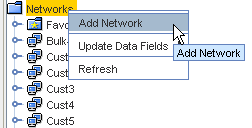
The network window opens.
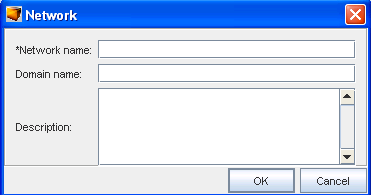
-
In the Network window, enter the following:
-
Network Name
-
Domain Name (optional)
-
Description (optional)
-
-
Click Ok. Now, notice the new Network is now listed under Networks in the navigation pane.
Now that the Network is created, you can complete the following tasks:
Important: Use the
Refresh option to refresh the network information when you have created or added information to the network.