From the Properties tabbed section, you can view any jobs that have been run against any device. By first selecting a device, then selecting the Jobs tab in Properties you can retrieve job information. This information is read only.
Make sure to click within any column heading to see if more columns headings are available for display, and thus more job information is available.
While reviewing the job information on any specific device, clicking on any actual job information in any column will open the Schedule manager .
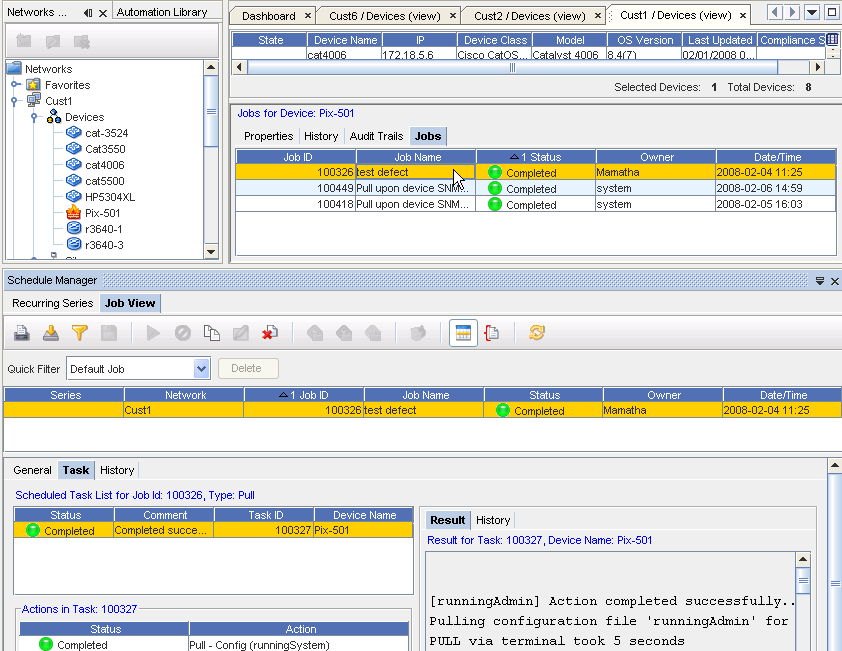
For more information, go to Working with the Schedule Manager.