Claim services on Tanzu Application Platform
This topic for application operators guides you through claiming a service instance and therefore making credentials available to workloads within your namespace. The topic uses RabbitMQ as an example, but the process is the same regardless of the service you want to consume.
You will use the tanzu service CLI plug-in and will learn about classes, claims, and bindings.
What you will do
- Discover the range of services available to you
- Create a claim for an instance of one of the services
Overview
The following diagram depicts a summary of what this tutorial covers.
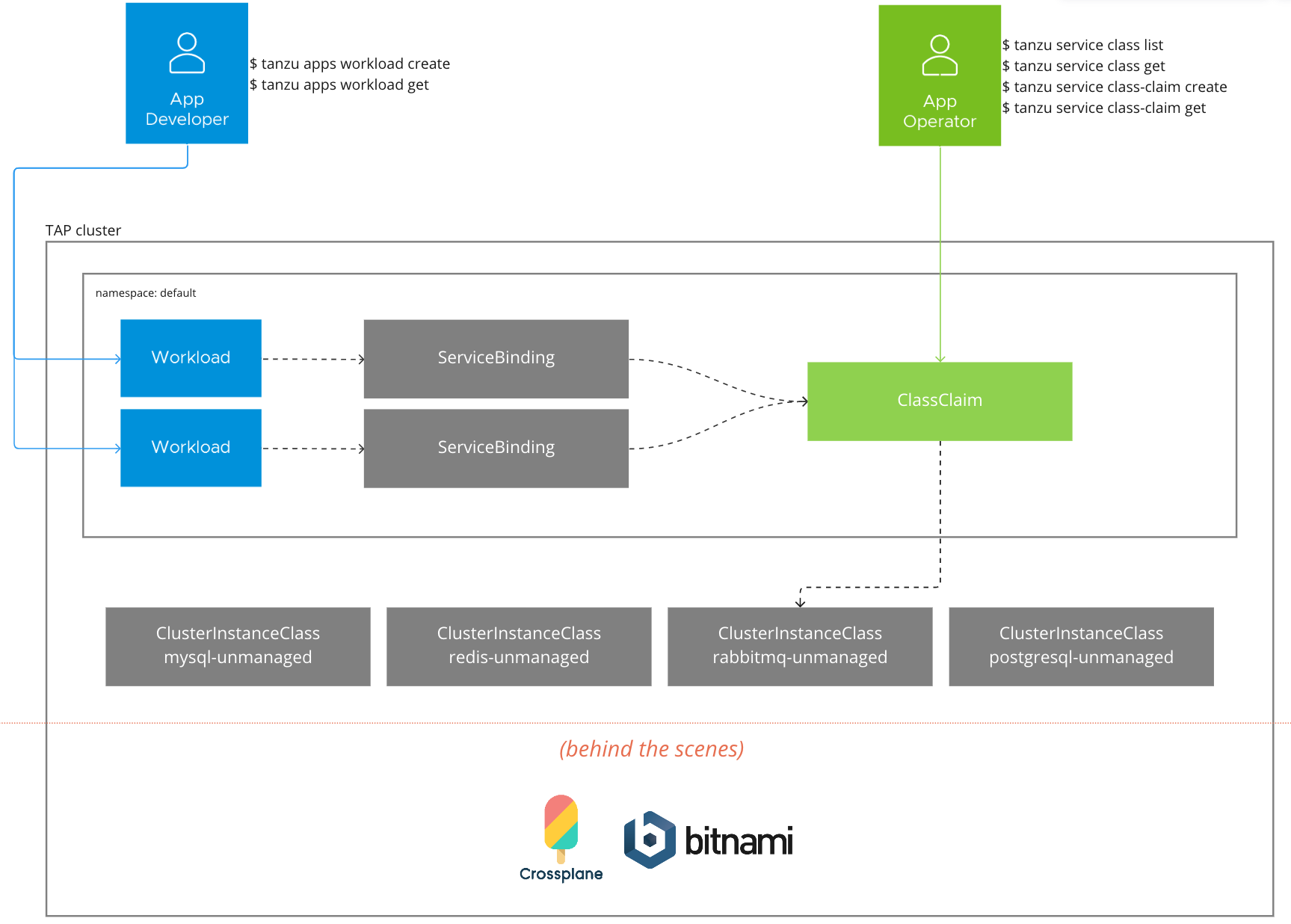
Bear the following observations in mind as you work through this guide:
-
There are a set of four service classes preinstalled on the cluster.
-
Service operators do not need to configure or setup these four services.
-
The life cycle of a service binding is implicitly tied to the life cycle of a workload, and is managed by the application developer.
-
The life cycles of claims are explicitly managed by the application operator.
-
The diagram and tutorial in this guide are predominantly focused on the application operator, therefore the inner workings of how service instances are provisioned are not in the diagram and are labeled as “behind the scenes”.
Prerequisites
Before following this tutorial, an application operator must:
- Have access to a cluster with Tanzu Application Platform installed.
- Have the Tanzu CLI and the corresponding plug-ins.
- Have access to the
defaultnamespace which has been set up to use installed packages. For more information, see Set up developer namespaces to use your installed packages.
Discover available services
This section covers using tanzu service class list and tanzu service class get to find information about the classes of services.
-
To discover the range of available services, run the
tanzu service class listcommand:tanzu service class listExpected output:
NAME DESCRIPTION mysql-unmanaged MySQL by Bitnami postgresql-unmanaged PostgreSQL by Bitnami rabbitmq-unmanaged RabbitMQ by Bitnami redis-unmanaged Redis by BitnamiThe output lists four classes that cover a range of services: MySQL, PostgreSQL, RabbitMQ and Redis. This is the default set of services that come preconfigured with Tanzu Application Platform. They are backed by Bitnami Helm charts that run on the Tanzu Application Platform cluster. You can consider these to be unmanaged services with no guarantees of service provided.
-
To see more detailed information for a class, run the
tanzu service class getcommand:tanzu service class get rabbitmq-unmanagedExpected output:
NAME: rabbitmq-unmanaged DESCRIPTION: RabbitMQ by Bitnami READY: true PARAMETERS: KEY DESCRIPTION TYPE DEFAULT REQUIRED replicas The desired number of replicas forming the cluster integer 1 false storageGB The desired storage capacity of a single replica, in Gigabytes. integer 1 falseThe
PARAMETERSsection is of particular interest because it lists the range of configuration options available to you when creating a claim for the given class.
Create a claim for a service instance
This section covers using tanzu service class-claim create to create a claim for an instance of a class and using tanzu service class-claim get to get detailed information about the status of the claim.
-
To create a claim for an instance of a class, run the
tanzu service class-claim createcommand:tanzu service class-claim create rabbitmq-1 --class rabbitmq-unmanaged --parameter storageGB=3In this example, you create a claim for the
rabbitmq-unmanagedclass and pass a parameter to the command to set the storage capacity of the resulting instance to 3 Gigabytes, rather than using the default 1 Gigabyte.Expected output:
Creating claim 'rabbitmq-1' in namespace 'default'. -
To get detailed information about the claim, run the
tanzu service class-claim getcommand:tanzu service class-claim get rabbitmq-1Expected output:
Name: rabbitmq-1 Namespace: default Claim Reference: services.apps.tanzu.vmware.com/v1alpha1:ClassClaim:rabbitmq-1 Class Reference: Name: rabbitmq-unmanaged Parameters: storageGB: 3 Status: Ready: True Claimed Resource: Name: b5982046-a1e9-40cf-8282-00fe67a2f868 Namespace: default Group: Version: v1 Kind: SecretIt might take a moment or two for the claim to report
Ready: True.
In the background, the creation of the claim triggers the on-demand creation of a Helm release of the Bitnami RabbitMQ Helm chart. Credentials and connectivity information required to connect to the RabbitMQ cluster are formatted according to the Service Binding Specification for Kubernetes and stored in a Secret in your namespace.
As an application operator you don’t need to know what’s happening in the background. Tanzu Application Platform promotes a strong separation of concerns between service operators, who are responsible for managing service instances for the platform, and application operators, who want to use those service instances with their application workloads. The class and claims abstractions enable that separation of concerns. Application operators create claims and service operators help to fulfil them.
Now that you have a claim for a RabbitMQ service instance, you can now follow instructions to Consume services on Tanzu Application Platform.
Learn more
To learn more about working with services on Tanzu Application Platform, see the Services Toolkit component documentation:
Next steps
Now that you completed the Getting started guides, learn about: