This topic describes how to use Velero to back up and restore all workloads on a Kubernetes cluster.
Overview
This example demonstrates how to use Velero to perform a full cluster back up and restore. This example uses the stateless Guestbook app with namespace and the StatefulSet Cassandra database app with namespace to perform cluster back up and restore.
Prerequisites
Install and configure MinIO and Velero.
Download the Guestbook app YAML files to a local known directory:
- redis-leader-deployment.yaml
- redis-leader-service.yaml
- redis-follower-deployment.yaml
- redis-follower-service.yaml
- frontend-deployment.yaml
- frontend-service.yaml
Download the Cassandra Database YAML files to a local known directory:
- cassandra-statefulset.yaml
- cassandra-storageclass.yaml
- headless-cassandra-service.yaml
Deploy Stateless Guestbook App
Create Guestbook namespace:
kubectl create ns guestbook
Deploy the Guestbook app:
kubectl apply -f . -n guestbook
Verify:
kubectl get pod -n guestbook
kubectl get svc -n guestbook
Access the Guestbook app at http://10.199.41.14/.
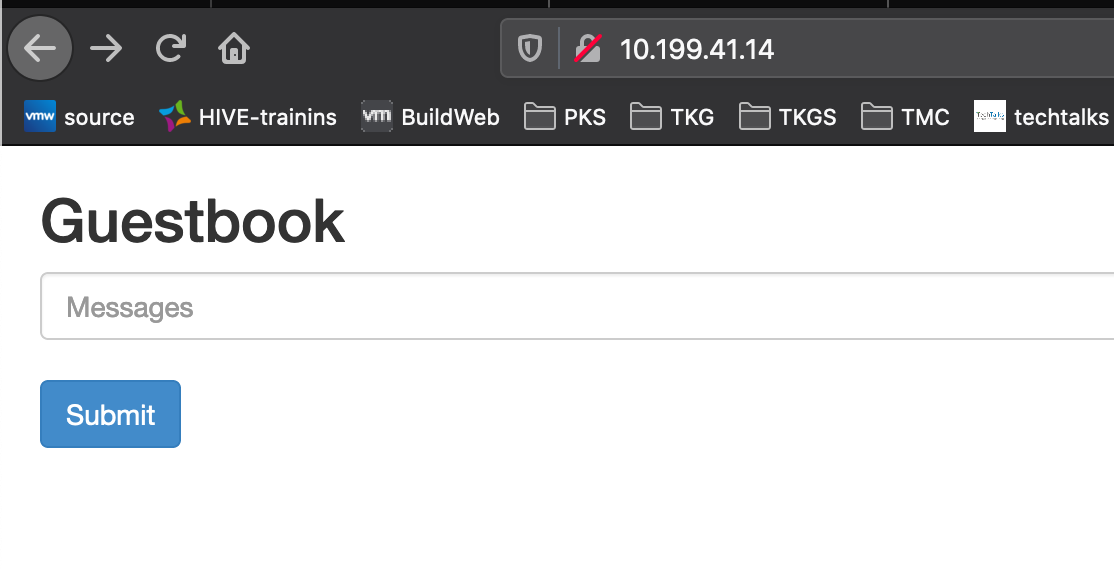
Deploy StatefulSet Cassandra Database App
Modify the storage class cassandra-storageclass.yaml:
kind: StorageClass
apiVersion: storage.k8s.io/v1
metadata:
name: demo-sts-sc
provisioner: kubernetes.io/vsphere-volume
parameters:
diskformat: thin
Apply the storage class YAML file:
kubectl apply -f cassandra-storageclass.yaml
storageclass.storage.k8s.io/demo-sts-sc created
Verify the storage class:
kubectl get sc
NAME PROVISIONER RECLAIMPOLICY VOLUMEBINDINGMODE ALLOWVOLUMEEXPANSION AGE
demo-sts-sc kubernetes.io/vsphere-volume Delete Immediate false 3s
Create the namespace:
kubectl create ns cassandra
Create the service:
kubectl apply -f headless-cassandra-service.yaml -n cassandra
Deploy Cassandra database app:
kubectl apply -f cassandra-statefulset.yaml -n cassandra
Verify pods and services:
kubectl get all -n cassandra
NAME READY STATUS RESTARTS AGE
pod/cassandra-0 1/1 Running 0 5m16s
pod/cassandra-1 1/1 Running 0 4m25s
pod/cassandra-2 1/1 Running 0 2m52s
NAME TYPE CLUSTER-IP EXTERNAL-IP PORT(S) AGE
service/cassandra ClusterIP None <none> <none> 5m21s
NAME READY AGE
statefulset.apps/cassandra 3/3 5m16s
Verify the persistent volume:
kubectl get pvc,pv -n cassandra
Make sure Cassandra database instances are fully participating in the cluster:
kubectl exec -it cassandra-0 -n cassandra -- nodetool status
Create and Populate Cassandra Database
Create the DB:
kubectl exec -it cassandra-0 -n cassandra -- cqlsh
Create and populate table:
cqlsh> CREATE KEYSPACE demodb WITH REPLICATION = { 'class' : 'SimpleStrategy', 'replication_factor' : 3 };
cqlsh> use demodb;
cqlsh:demodb> CREATE TABLE emp(emp_id int PRIMARY KEY, emp_name text, emp_city text, emp_sal varint,emp_phone varint);
cqlsh:demodb> INSERT INTO emp (emp_id, emp_name, emp_city, emp_phone, emp_sal) VALUES (100, 'Tom', 'Cork', 999, 1000000);
cqlsh:demodb> INSERT INTO emp (emp_id, emp_name, emp_city, emp_phone, emp_sal) VALUES (101, 'Andrew', 'NY', 1000, 1000000);
cqlsh:demodb> INSERT INTO emp (emp_id, emp_name, emp_city, emp_phone, emp_sal) VALUES (102, 'Lara', 'Paris', 1001, 1000000);
cqlsh:demodb> select * from emp;
Verify:
emp_id | emp_city | emp_name | emp_phone | emp_sal
--------+----------+----------+-----------+---------
100 | Cork | Tom | 999 | 1000000
102 | Paris | Lara | 1001 | 1000000
101 | NY | Andrew | 1000 | 1000000
(3 rows)
Verify that the other Cassandra DB instances have the same information:
kubectl exec -it cassandra-1 -n cassandra -- cqlsh
kubectl exec -it cassandra-2 -n cassandra -- cqlsh
Add Annotations
Add annotations for the Cassandra database StatefulSet pods with the volume name cassandra-data.
kubectl get pod -n cassandra
NAME READY STATUS RESTARTS AGE
cassandra-0 1/1 Running 0 19m
cassandra-1 1/1 Running 0 19m
cassandra-2 1/1 Running 0 17m
The pods cassandra-0, cassandra-1 and cassandra-2 must be annotated with cassandra-data.
kubectl -n cassandra annotate pod/cassandra-0 backup.velero.io/backup-volumes=cassandra-data
pod/cassandra-0 annotated
kubectl -n cassandra annotate pod/cassandra-1 backup.velero.io/backup-volumes=cassandra-data
pod/cassandra-1 annotated
kubectl -n cassandra annotate pod/cassandra-2 backup.velero.io/backup-volumes=cassandra-data
pod/cassandra-2 annotated
Verify the annotations:
kubectl -n cassandra describe pod/cassandra-0 | grep Annotations
Annotations: backup.velero.io/backup-volumes: cassandra-data
kubectl -n cassandra describe pod/cassandra-1 | grep Annotations
Annotations: backup.velero.io/backup-volumes: cassandra-data
kubectl -n cassandra describe pod/cassandra-2 | grep Annotations
Annotations: backup.velero.io/backup-volumes: cassandra-data
Perform Velero Back Up of the Cluster
Perform the Velero back up:
velero backup create k8s-cluster-backup
Backup request "k8s-cluster-backup" submitted successfully.
Run `velero backup describe k8s-cluster-backup` or `velero backup logs k8s-cluster-backup` for more details.
Verify the backup that was created.
velero backup get
NAME STATUS ERRORS WARNINGS CREATED EXPIRES STORAGE LOCATION SELECTOR
k8s-cluster-backup Completed 0 0 2020-07-29 13:56:37 -0700 PDT 29d default <none>
Verify backup details:
velero backup describe k8s-cluster-backup --details
Name: k8s-cluster-backup
Namespace: velero
Labels: velero.io/storage-location=default
Annotations: velero.io/source-cluster-k8s-gitversion=v1.17.8+vmware.1
velero.io/source-cluster-k8s-major-version=1
velero.io/source-cluster-k8s-minor-version=17
Phase: Completed
Errors: 0
Warnings: 0
...
Velero-Native Snapshots: <none included>
Node-Agent Backups:
Completed:
cassandra/cassandra-0: cassandra-data
cassandra/cassandra-1: cassandra-data
cassandra/cassandra-2: cassandra-data
Use Velero Kubernetes CustomResourceDefinition (CRD) commands to verify further:
kubectl get crd
kubectl get backups.velero.io -n velero
NAME AGE
k8s-cluster-backup 2m6s
kubectl describe backups.velero.io k8s-cluster-backup -n velero
Restore All Cluster Workloads
Deploy a new Kubernetes cluster.
Get the credentials for the cluster.
Install and configure Velero on the cluster.
Verify that the Velero namespace exists on the new cluster:
kubectl get ns
NAME STATUS AGE
default Active 2d8h
kube-node-lease Active 2d8h
kube-public Active 2d8h
kube-system Active 2d8h
pks-system Active 2d8h
velero Active 2d6h
Restore the all workload to the new cluster:
velero restore create --from-backup k8s-cluster-backup
Restore request "k8s-cluster-backup-20200729154634" submitted successfully.
Run `velero restore describe k8s-cluster-backup-20200729154634` or `velero restore logs k8s-cluster-backup-20200729154634` for more details.
Verify cluster restoration:
velero restore get
NAME BACKUP STATUS ERRORS WARNINGS CREATED SELECTOR
k8s-cluster-backup-20200729154634 k8s-cluster-backup Completed 0 41 2020-07-29 15:46:34 -0700 PDT <none>
velero restore describe k8s-cluster-backup-20200729154634
Name: k8s-cluster-backup-20200729154634
Namespace: velero
Labels: <none>
Annotations: <none>
Phase: Completed
...
Node-Agent Restores (specify --details for more information):
Completed: 3
Verify that the Cassandra and Guestbook namespaces exist:
kubectl get ns
NAME STATUS AGE
cassandra Active 8m14s
default Active 2d8h
guestbook Active 8m11s
kube-node-lease Active 2d8h
kube-public Active 2d8h
kube-system Active 2d8h
pks-system Active 2d8h
velero Active 2d6h
Check the Guestbook app:
kubectl get all -n guestbook
Access the Guestbook app: http://10.199.41.39/. The message log will be empty because it is a stateless app.
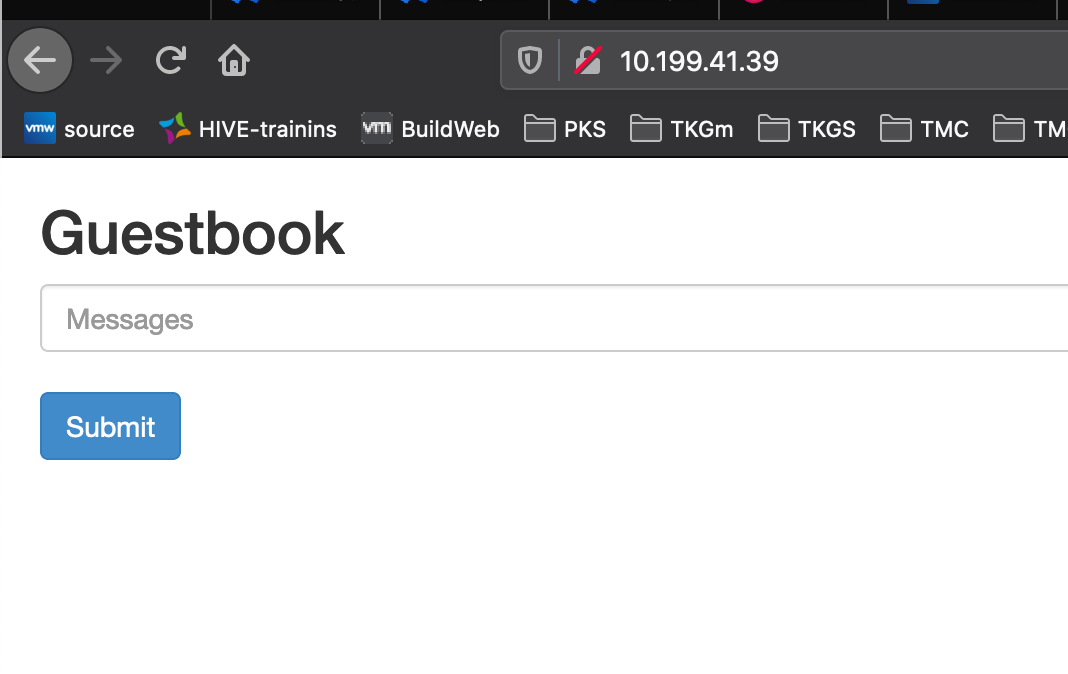
Verify that the Cassandra database storage class object exists. The storage class is automatically created during the restore operation because the storage class object is part of the default namespace.
kubectl get sc
NAME PROVISIONER RECLAIMPOLICY VOLUMEBINDINGMODE ALLOWVOLUMEEXPANSION AGE
demo-sts-sc kubernetes.io/vsphere-volume Delete Immediate false 5m51s
Check the Cassandra database pods, service, and StatefulSet:
kubectl get all -n cassandra
NAME READY STATUS RESTARTS AGE
pod/cassandra-0 1/1 Running 0 6m35s
pod/cassandra-1 1/1 Running 0 6m35s
pod/cassandra-2 1/1 Running 0 6m35s
NAME TYPE CLUSTER-IP EXTERNAL-IP PORT(S) AGE
service/cassandra ClusterIP None <none> <none> 6m5s
NAME READY AGE
statefulset.apps/cassandra 3/3 6m5s
Check the Cassandra database persistence volume:
kubectl get pvc,pv -n cassandra
Verify the content of each Cassandra DB instance:
kubectl exec -it cassandra-0 -n cassandra -- cqlsh
Connected to Demo-Cluster at 127.0.0.1:9042.
[cqlsh 5.0.1 | Cassandra 3.9 | CQL spec 3.4.2 | Native protocol v4]
Use HELP for help.
cqlsh> use demodb;
cqlsh:demodb> select * from emp;
emp_id | emp_city | emp_name | emp_phone | emp_sal
--------+----------+----------+-----------+---------
100 | Cork | Tom | 999 | 1000000
102 | Paris | Lara | 1001 | 1000000
101 | NY | Andrew | 1000 | 1000000
(3 rows)
kubectl exec -it cassandra-1 -n cassandra -- cqlsh
Connected to Demo-Cluster at 127.0.0.1:9042.
[cqlsh 5.0.1 | Cassandra 3.9 | CQL spec 3.4.2 | Native protocol v4]
Use HELP for help.
cqlsh> use demodb;
cqlsh:demodb> select * from emp;
emp_id | emp_city | emp_name | emp_phone | emp_sal
--------+----------+----------+-----------+---------
100 | Cork | Tom | 999 | 1000000
102 | Paris | Lara | 1001 | 1000000
101 | NY | Andrew | 1000 | 1000000
(3 rows)
kubectl exec -it cassandra-2 -n cassandra -- cqlsh
Connected to Demo-Cluster at 127.0.0.1:9042.
[cqlsh 5.0.1 | Cassandra 3.9 | CQL spec 3.4.2 | Native protocol v4]
Use HELP for help.
cqlsh> use demodb;
cqlsh:demodb> select * from emp;
emp_id | emp_city | emp_name | emp_phone | emp_sal
--------+----------+----------+-----------+---------
100 | Cork | Tom | 999 | 1000000
102 | Paris | Lara | 1001 | 1000000
101 | NY | Andrew | 1000 | 1000000
(3 rows)
Conclusions
Note the following:
- Storage Class ‘demo-sts-sc’ used by Cassandra database app was automatically restored by Velero
- Pod annotation is still required for Velero to back up a PV
- The namespace
cassandrawas automatically re-created - The namespace
guestbookwas automatically re-created