Creating a cluster group
You can create a cluster group to help organize and manage your clusters.
A cluster group is an organizational grouping in the VMware Tanzu Mission Control object hierarchy that provides for better management of your Kubernetes clusters. In this procedure, you will create a cluster group to contain your clusters.
For more information about cluster groups, see What is Tanzu Mission Control in VMware Tanzu Mission Control Concepts.
What to do first
Before you create a cluster group, ensure the following:
-
You can log in to the Tanzu Mission Control console. See Get access and launch Tanzu Mission Control.
-
You have the appropriate permissions to create the cluster group.
To create a cluster group, you must be associated with the
organization.editrole.
If you cannot create a cluster group, contact your organization administrator to provide you the appropriate permissions. However, this procedure is not required for subsequent sections of Getting Started with VMware Tanzu Mission Control. You can skip this procedure and use the default cluster group instead.
Create a cluster group
Follow these steps to create a cluster group:
-
In the left navigation pane of the Tanzu Mission Control console, click Cluster groups.
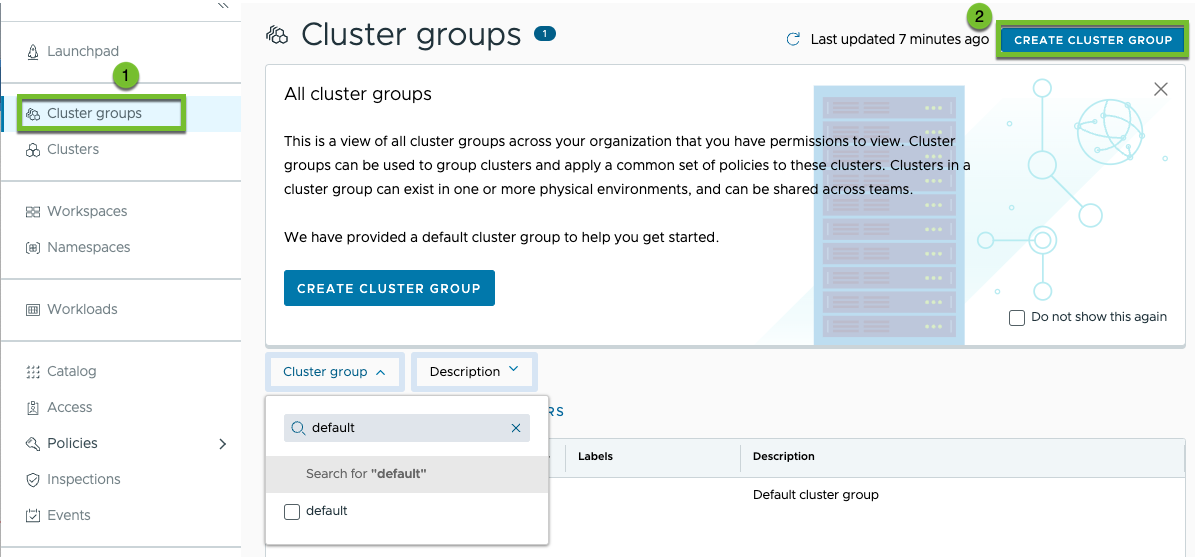
-
In the top right corner of the Cluster groups page, click Create Cluster Group.
-
On the Create Cluster Group page, provide a name for the cluster group (for example,
myusername-clusters), then click Create. -
On the Cluster groups page, click the name of the cluster group you just created.
If the list is too long, you can search or sort the list to find the cluster group you created.