This topic tells you how to turn off the pre-provisioned VMware Tanzu RabbitMQ for Tanzu Application Service service.
If you are not planning to use the pre-provisioned service, deactivate it. Deactivating the pre-provisioned service broker means that no instances for the pre-provisioned service will be deployed. This, in turn, saves money.
ImportantPrevious deprecation warnings for the pre-provisioned service are no longer in effect. VMware continues to support the pre-provisioned service.
Deactivate the Pre-Provisioned Service Manually
To turn off the pre-provisioned service manually, do the following:
-
If you are upgrading to VMware Tanzu RabbitMQ for Tanzu Application Service v1.14, or have previously configured the pre-provisioned service, de-register the pre-provisioned service broker by running the following command:
bosh -d p-rabbitmq-GUID run-errand broker-deregistrarWhere is
GUIDis the Tanzu RabbitMQ for Tanzu Application Service deployment GUID.For example:
$ bosh -d p-rabbitmq-aeaea3ac-aba5-a6a4-afa7-aba8a0a7a0a9 run-errand broker-deregistrar
The broker-deregistrar errand removes the
p-rabbitmqservice offering from the Marketplace. -
From the Ops Manager Installation Dashboard, click the Tanzu RabbitMQ for Tanzu Application Service tile.
-
In the Tanzu RabbitMQ for Tanzu Application Service tile, click Settings.
-
Click Pre-Provisioned RabbitMQ, and click No under the Deploy Pre-Provisioned service offering.
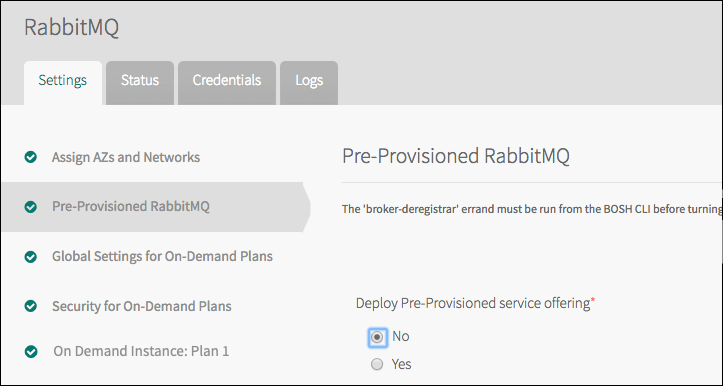
-
Click Save, and then return to the Ops Manager Installation Dashboard.
-
Click Review Pending Changes. For more information about this Ops Manager page, see Reviewing Pending Product Changes.
-
Click Apply Changes to redeploy and deactivate the pre-provisioned service.
Deactivate the Pre-Provisioned Service Using Automation
You can turn off the pre-provisioned service if you are using automation such as scripts or pipelines to configure the Tanzu RabbitMQ for Tanzu Application Service tile.
To do this, set the .properties.multitenant_support property to disabled. For more information about properties, see Configure a Product in the Ops Manager documentation. When you make this change, Ops Manager automatically sets instance counts to 0.
Caution For instance groups related to the pre-provisioned service, such as rabbitmq-server, rabbitmq-broker, rabbitmq-haproxy, if you modify instance counts to a non-zero value, BOSH fails to deploy the tile. Although the fields are inactive in the UI, this does not prevent you from overwriting instance counts through the API. Only set instance counts to 0 or do not set them at all.