VMware Tanzu RabbitMQ for Tanzu Application Service, formerly known as VMware Tanzu RabbitMQ for VMs, enables app developers to provision and use the RabbitMQ message broker for their apps that run on VMware Tanzu Application Service for VMs by using a single command.
What is VMware Tanzu RabbitMQ for Tanzu Application Service?
VMware Tanzu RabbitMQ for Tanzu Application Service is a tile that you can install and configure using Tanzu Operations Manger. It enables developers to use a RabbitMQ service for their apps. The following diagram shows the architecture of the tile in the Tanzu Operations Manger environment.
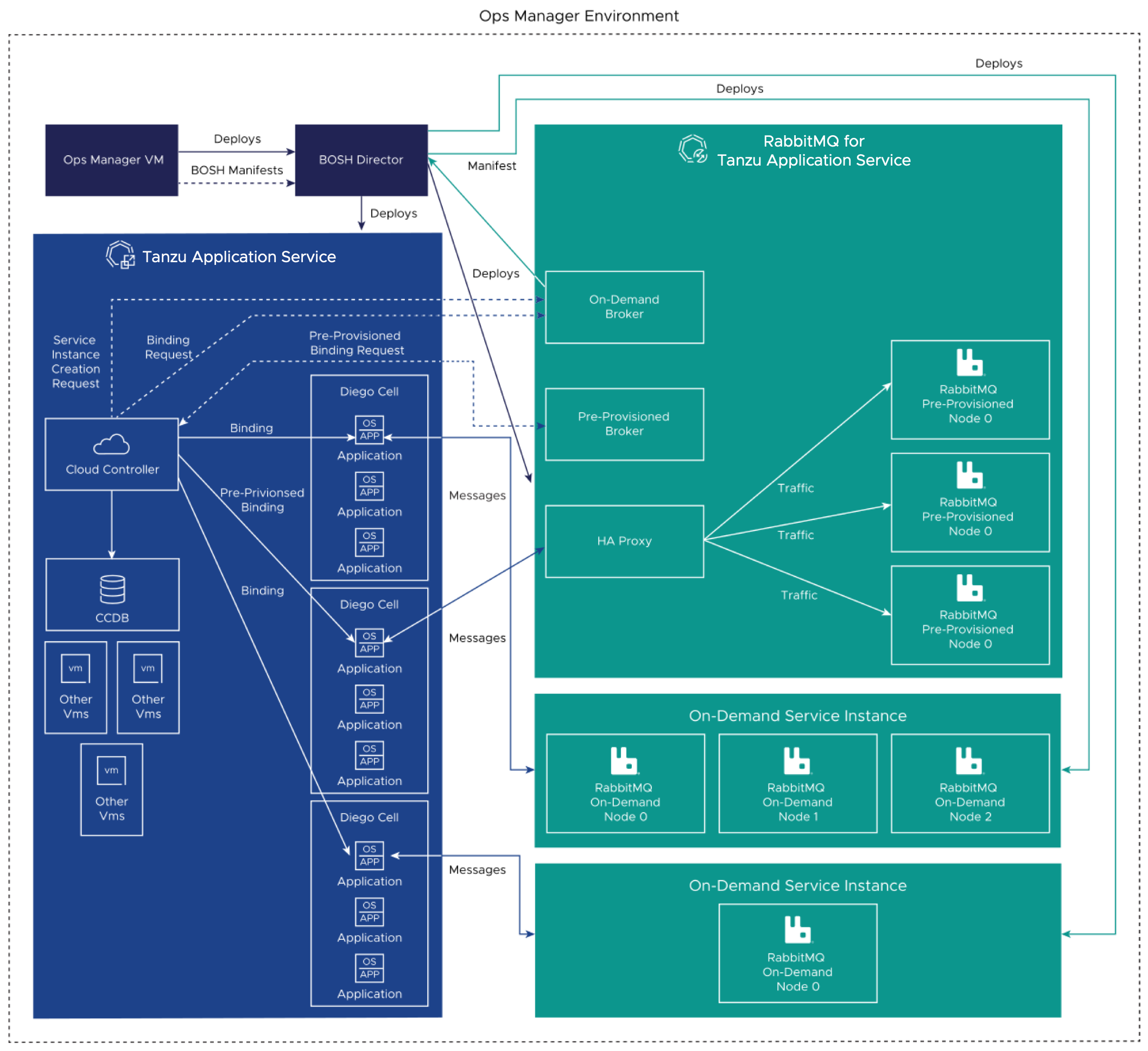
Tanzu RabbitMQ for Tanzu Application Service supports two types of service, an on-demand service and a pre-provisioned service. This table summarizes the main differences between the two services:
Service |
VMs it Runs On |
How VMs are Created |
Metrics Name Prefix |
|---|---|---|---|
On-Demand Service |
Dedicated VM that serves a single service instance. For more information, see Unlocking the Power of On-Demand VMware RabbitMQ for Tanzu Application Service. |
The BOSH Director creates each VM on-demand when an app developer creates a service instance. |
|
Pre-Provisioned Service |
Multi-tenant VMs shared by apps across your deployment |
The BOSH Director creates all VMs when operator deploys or updates service |
|
What's in the Tanzu RabbitMQ for Tanzu Application Service documentation?
This documentation provides information about how to install, configure, and use Tanzu RabbitMQ for Tanzu Application Service.
Provides an overview of the concepts, components, and features of RabbitMQ for Tanzu Application Service |
|
Provides architecture information for the on-demand and pre-provisioned services offereings. |
|
Provides information about how to install, configure, and manage the on-demand service. |
|
Provides information about how to install, configure, and manage the pre-provisioned service. |
|
Operator Guide: Managing RabbitMQ for Tanzu Application Service |
Provides information about how to manage, monitor, and upgrade RabbitMQ for Tanzu Application Service. |
Provides information for developers about how to use the RabbitMQ service for their apps. |
|
Provides information about new features, resolved issues, known issues, and compatibility and component versions for the latest release |
Use the Tanzu RabbitMQ for Tanzu Application Service documentation
The Tanzu RabbitMQ for Tanzu Application Service documentation in HTML reflects the latest update release of each RabbitMQ for Tanzu Application Service version. For example, version 2.0 contains updates for all 2.0.x releases. All our documentation comes in PDF format, which you can access by selecting the Download PDF icon on any page in the HTML documentation.
If you are logged in to docs.vmware.com with your VMware Customer Connect account, you can use MyLibrary to create custom documentation collections that contain only the content that meets your specific information needs.
Learn more about Tanzu RabbitMQ for Tanzu Application Service
To learn more, visit the VMware RabbitMQ product page to find solution briefs, FAQs, videos, demos, and other resources.
Visit the VMware Tanzu Documentation page to learn more about the products in the VMware Tanzu Portfolio.