Backing Up & Restoring VMware SQL with MySQL Instances for TAS
VMware SQL with MySQL for Tanzu Application Service (informally known as TAS) enables developers to provision and use dedicated instances of MySQL database on demand. When you install VMware SQL with MySQL for TAS, the tile deploys and maintains a single service broker that integrates VMware SQL with MySQL for TAS with Ops Manager.
In this document, we’ll demonstrate backing up a running MySQL service instance into the desired S3 (AWS, Ceph, GCS, Azure, and Minio) compatible storage, and restore it back to a new service instance.
-
In VMware SQL with MySQL for TAS
v2.9.0tov2.9.2and above, theApplicationDeveloperBackupRestore(adbr)CF plug-in helps to trigger both backup and recovery processes while storing the backup artifacts organized under subfolders in external storage. They are now stored underp.mysql > service-instance_GUID > yyyy > mm > ddpath. -
The following approach helps to automate some of the steps through CF CLI as compared to the manual process for taking backup/restore of service instances on TAS for MYSQL VMs using mysqldump.
-
Using this approach we can take logical backup of the Service instances and not any physical backup.
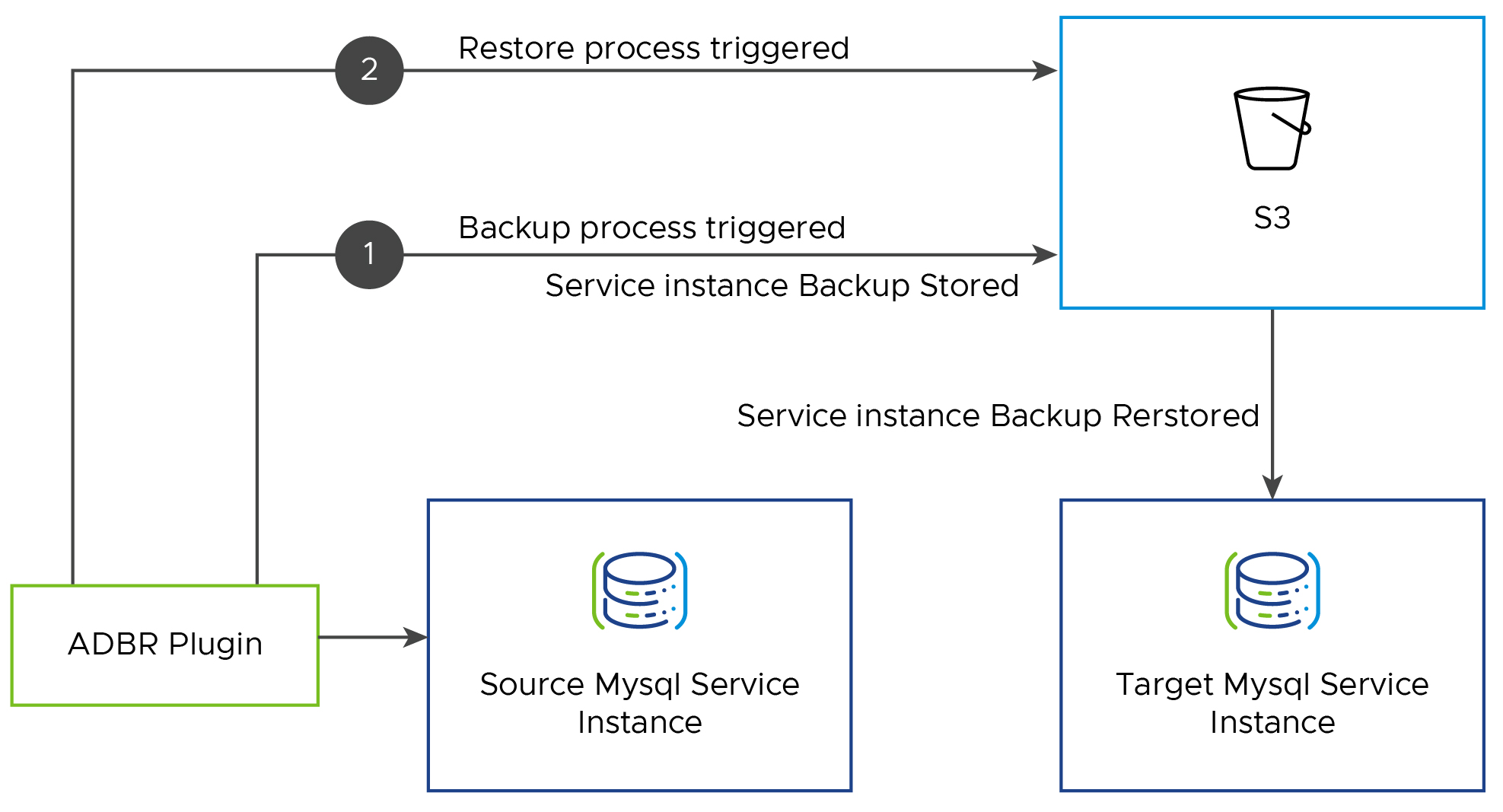
Prerequisites
-
Install the
ApplicationDataBackupRestoreplug-in for the Cloud Foundry Command Line Interface (CF CLI) tool.-
Install the
adbrplug-in by running the following command:# cf install-plugin -r CF-Community "ApplicationDataBackupRestore" Searching CF-Community for plugin ApplicationDataBackupRestore... Plugin ApplicationDataBackupRestore 0.4.0 found in: CF-Community Attention: Plugins are binaries written by potentially untrusted authors. Install and use plugins at your own risk. Do you want to install the plugin ApplicationDataBackupRestore? [yN]: y Starting download of plugin binary from repository CF-Community... 7.93 MiB / 7.93 MiB[============================================================================================================================================================================================================================] 100.00% 6s Installing plugin ApplicationDataBackupRestore... OK Plugin ApplicationDataBackupRestore 0.4.0 successfully installed. -
Validate that the
adbrplug-in is listed under CF plug-in list:cf plugins Listing installed plugins... plugin version command name command help ApplicationDataBackupRestore 0.4.0 adbr application data backup restore operations
-
-
Configure an S3 compatible storage to store service instance data backup. For more information about supported blob store for MySQL backups, see the
configuring backupssection in Installing and configuring VMware SQL with MySQL for Tanzu Application Service.Note
If you use
Minioas S3 storage for backups, you must enable theForce path style access to bucketoption under theBackupsconfiguration in theVMware SQL with MySQL for Tanzu Application Servicetile, particularly when accessing MinIO over an IP address. For more information, see theBack Up to Amazon S3 or Cephsection in Configuring automated backups.
Backup a Service Instance Created with MySQL for TAS
In this section, we’ll backup the data on a service instance created with MySQL for TAS Service Instance tile. For this demonstration, we used a Spring Petclinic application on TAS for MySQL VM v3.1.1-build.21.
-
Before backing up the data, access the application and validate the data that is running on the sample petclinic application binded with MySQL service instance.
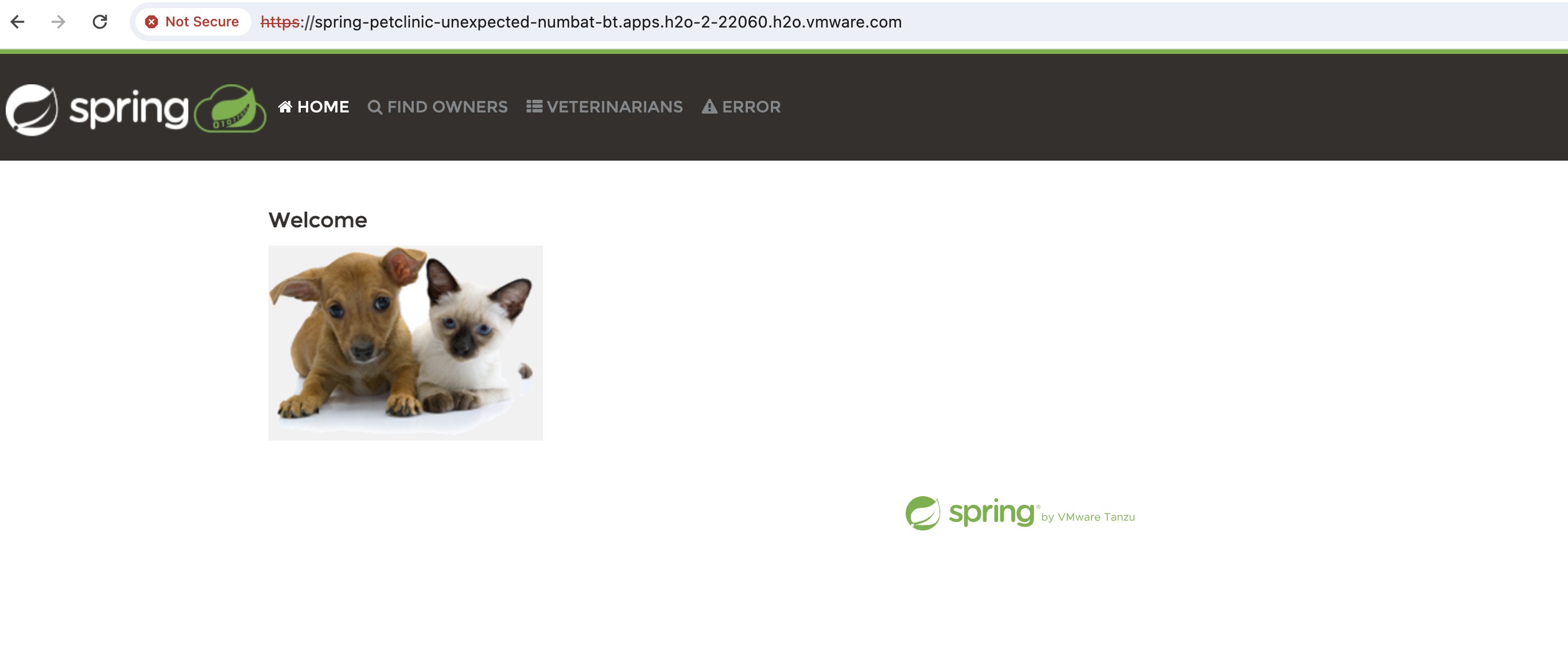
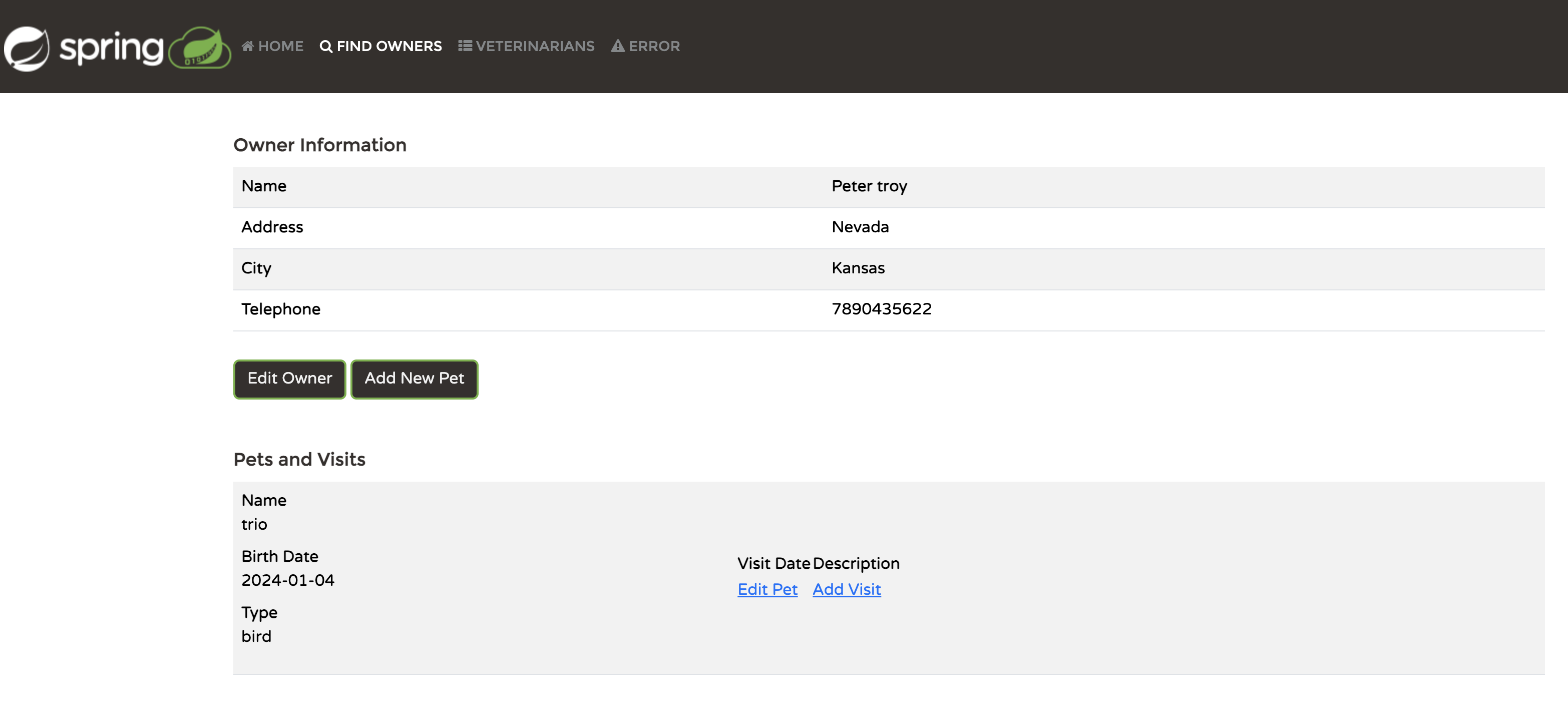
-
Retrieve the service instance details that is scheduled to be backed up:
# cf service tas-db-medium Showing info of service tas-db-medium in org system / space system as admin... name: tas-db-medium guid: 1e134c67-6b44-4444-9d3d-5e3aa5363bc5 type: managed broker: dedicated-mysql-broker offering: p.mysql plan: mysql-db-medium tags: offering tags: mysql description: Dedicated instances of MySQL documentation: https://docs.pivotal.io/p-mysql/3-1/use.html dashboard url: Showing status of last operation: status: create succeeded message: Instance provisioning completed started: 2024-01-16T08:18:47Z updated: 2024-01-16T08:18:47Z Showing bound apps: name binding name status message spring-petclinic create succeeded Showing sharing info: This service instance is not currently being shared. The "service_instance_sharing" feature flag is disabled for this Cloud Foundry platform. Showing upgrade status: There is no upgrade available for this service. -
Back up the service instance using the
adbrplug-in by running the below command:$ cf adbr backup <service_instance_name> # cf adbr backup tas-db-medium OK -
Validate the status of the service instance backup from the CF CLI:
# cf adbr get-status tas-db-medium Getting status of service instance tas-db-medium in org system / space system as admin... [Thu Jan 18 05:21:33 UTC 2024] Status: Backup was successful. Uploaded 10.4M -
Validate that the backup file is available in the blob store, which is Minio in this demonstration:
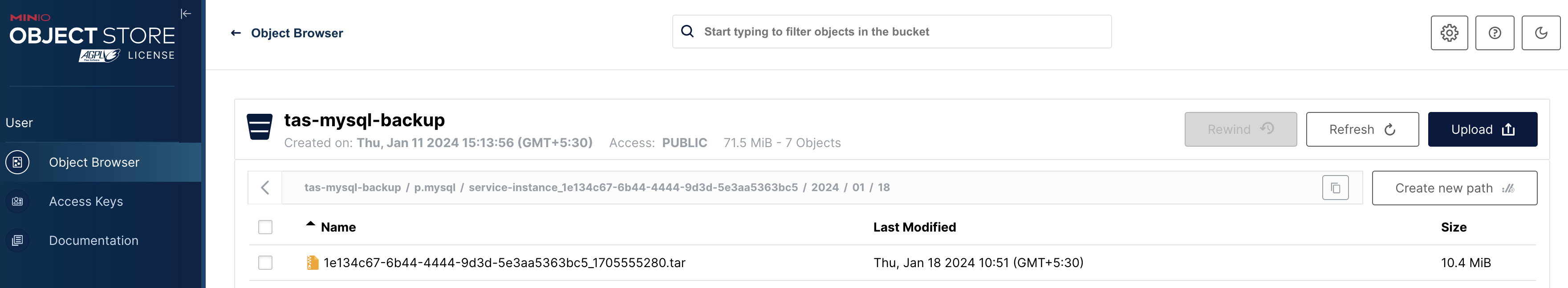
Restore the Backup File to a New Service Instance
In this section, we’ll restore the backup file to a new service instance with an empty database. The backup process might fail if any of the following steps are executed:
- Creating a service key for the instance.
- Configuring a service instance for Multi-Site replication.
- Generating any automatic backup on the existing service instance.
Perform the following steps to create a new service instance, and restore the backup file from the previous instance:
-
Create a service instance with the same plan or with a higher plan (Persistent disk size should be equal to or greater than the source service instance):
# cf create-service p.mysql mysql-db-medium restore-db-medium Creating service instance restore-db-medium in org system / space system as admin... Create in progress. Use 'cf services' or 'cf service restore-db-medium' to check operation status. OK -
Verify if the service instance has been created successfully:
# cf service restore-db-medium Showing info of service restore-db-medium in org system / space system as admin... name: restore-db-medium guid: 36bdb1b4-b23b-4108-baa6-cb58ba842e62 type: managed broker: dedicated-mysql-broker offering: p.mysql plan: mysql-db-medium tags: offering tags: mysql description: Dedicated instances of MySQL documentation: https://docs.pivotal.io/p-mysql/3-1/use.html dashboard url: Showing status of last operation: status: create succeeded message: Instance provisioning completed started: 2024-01-18T07:29:19Z updated: 2024-01-18T07:29:19Z Showing bound apps: There are no bound apps for this service instance. Showing sharing info: This service instance is not currently being shared. The "service_instance_sharing" feature flag is disabled for this Cloud Foundry platform. Showing upgrade status: There is no upgrade available for this service. -
Check the available backup artifacts for your service instance by running the below command:
You must note down the backup ID from the output.# cf adbr list-backups tas-db-medium Getting backups of service instance tas-db-medium in org system / space system as admin... Backup ID Time of Backup 1e134c67-6b44-4444-9d3d-5e3aa5363bc5_1705555280 Thu Jan 18 05:21:20 UTC 2024 -
Restore the backup file to the newly-created service instance:
$ cf adbr restore DESTINATION-INSTANCE BACKUP-ID # cf adbr restore restore-db-medium 1e134c67-6b44-4444-9d3d-5e3aa5363bc5_1705555280 OK -
Check the status of the restore process, and confirm that the file has been successfully restored:
# cf adbr get-status restore-db-medium Getting status of service instance restore-db-medium in org system / space system as admin... [Thu Jan 18 07:57:47 UTC 2024] Status: Restore was successful -
Unbind the application from the source service instance, and bind to the new target service instance where the backup was restored:
# cf unbind-service spring-petclinic tas-db-medium Unbinding app spring-petclinic from service tas-db-medium in org system / space system as admin... OK ------------------- # cf bind-service spring-petclinic restore-db-medium Binding service instance restore-db-medium to app spring-petclinic in org system / space system as admin... OK TIP: Use 'cf restage spring-petclinic' to ensure your env variable changes take effect -
Confirm if the
VCAP_SERVICESpopulate the backup database information correctly:# cf env spring-petclinic Getting env variables for app spring-petclinic in org system / space system as admin... System-Provided: VCAP_SERVICES: { "p.mysql": [ { "binding_guid": "cb43fb28-3986-4a61-a1a9-7749599b68ad", "binding_name": null, "credentials": { "credhub-ref": "/c/548966e5-e333-4d65-8773-7b4e3bb6ca97/36bdb1b4-b23b-4108-baa6-cb58ba842e62/cb43fb28-3986-4a61-a1a9-7749599b68ad/credentials" }, "instance_guid": "36bdb1b4-b23b-4108-baa6-cb58ba842e62", "instance_name": "restore-db-medium", "label": "p.mysql", "name": "restore-db-medium", "plan": "mysql-db-medium", "provider": null, "syslog_drain_url": null, "tags": [ "mysql" ], "volume_mounts": [] } ] } VCAP_APPLICATION: { "application_id": "c9a095a3-998c-4c72-9f63-bfccccdb6872", "application_name": "spring-petclinic", "application_uris": [ "spring-petclinic-unexpected-numbat-bt.apps.h2o-2-22060.h2o.vmware.com" ], "cf_api": "https://api.sys.h2o-2-22060.h2o.vmware.com", "limits": { "fds": 16384 }, "name": "spring-petclinic", "organization_id": "d51a5550-84db-480c-afa7-644f6fd018c5", "organization_name": "system", "space_id": "8c54d30a-7340-4a62-8b26-5f9cc04663a4", "space_name": "system", "uris": [ "spring-petclinic-unexpected-numbat-bt.apps.h2o-2-22060.h2o.vmware.com" ], "users": null } User-Provided: JBP_CONFIG_OPEN_JDK_JRE: { jre: { version: 17.+ } } JBP_CONFIG_SPRING_AUTO_RECONFIGURATION: {enabled: false} SPRING_PROFILES_ACTIVE: http2,mysql No running env variables have been set No staging env variables have been set -
Access the application and confirm if you are able to get the old data backed up from the source instance:
# cf app spring-petclinic Showing health and status for app spring-petclinic in org system / space system as admin... name: spring-petclinic requested state: started routes: spring-petclinic-unexpected-numbat-bt.apps.h2o-2-22060.h2o.vmware.com last uploaded: Thu 18 Jan 13:53:01 IST 2024 stack: cflinuxfs4 buildpacks: name version detect output buildpack name java_buildpack_offline v4.63.1-offline-https://github.com/cloudfoundry/java-buildpack#9e247374 java java type: web sidecars: instances: 3/3 memory usage: 1024M state since cpu memory disk logging details #0 running 2024-01-18T08:23:30Z 0.7% 269.3M of 1G 216.8M of 1G 0/s of 16K/s #1 running 2024-01-18T08:23:30Z 0.6% 264.6M of 1G 216.8M of 1G 0/s of 16K/s #2 running 2024-01-18T08:23:31Z 0.7% 297.9M of 1G 216.8M of 1G 0/s of 16K/s type: task sidecars: instances: 0/0 memory usage: 1024M There are no running instances of this process. -
You can also access the application from any browser, and confirm that the previous data has been backed up.
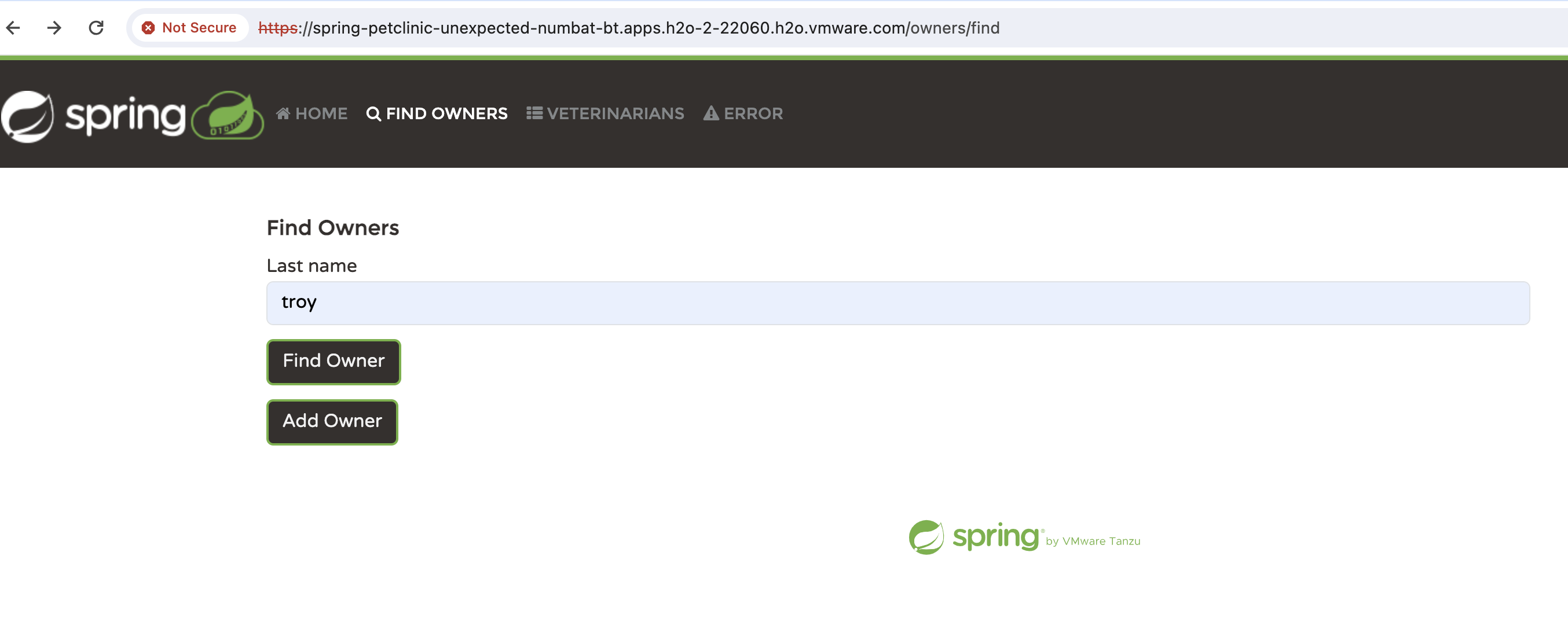
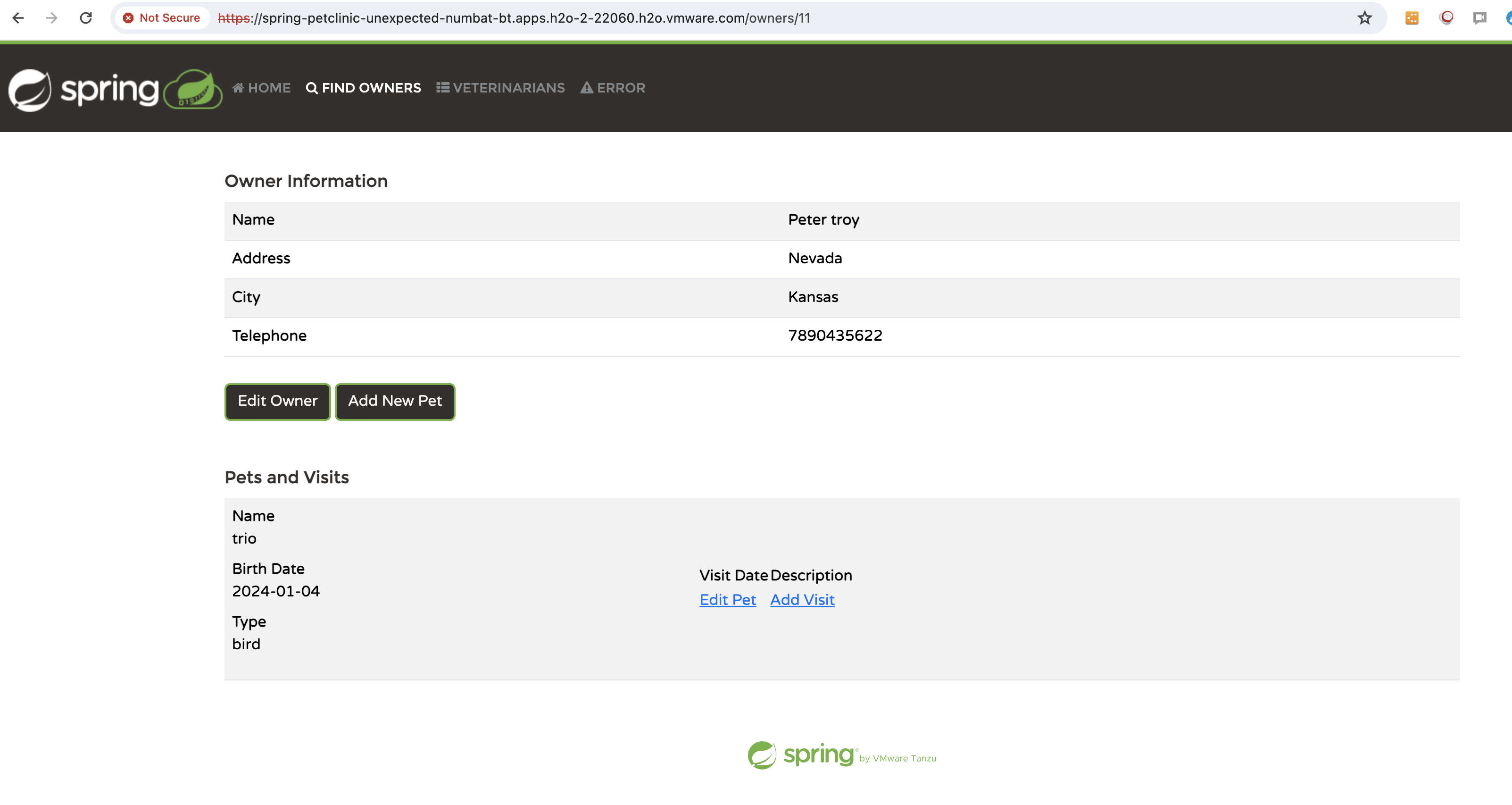
Summary
- This use case streamlines the process of backing up and recovering the service instances of MySQL for TAS VMs by using the CF community plug-in ApplicationDeveloperBackupRestore (ADRB).
- This process is less error-prone and minimizes the heavy lifting involved in the manual approach with mysqld command line for the operator.
- To initiate and govern this approach, you might not need expertise with the mysqld command line because processes are self-automated.