Installing and Configuring Tanzu Salt
Aria Automation Tanzu Salt is a modern configuration management platform with the performance, speed, and agility IT teams need to manage large, complex IT systems and improve efficiency at scale. Use this guide to determine how to install Tanzu Salt on your system.
As IT system administrators and DevOps team members, you are aware that your role involves more than setting up servers and running services. VMware Aria Tanzu Salt helps your team automate common infrastructure administration tasks and ensures that all the components of your infrastructure are operating in a consistent desired state.
Tanzu Salt is pluggable and plays well with many existing technologies. You don’t have to refactor all of your existing configuration management systems to use Tanzu Salt. It can react to the output codes and information from third-party tools to manage the entire machine life cycle.
Important:
Tanzu Salt runs on Salt, an open-source automation and configuration management engine. To begin using Tanzu Salt for configuration management, you also must install and run the Salt minion service on any nodes that you intend to manage using Tanzu Salt. You can deploy the Salt minion service to your nodes using either VMware Aria Automation cloud templates or by installing the service through Secure Shell (SSH).
Installation goals
The goal of the installation process is to create the back-end Tanzu Salt system architecture, which consists of four main components:
| Component | Description |
|---|---|
| Tanzu Salt API server, also known as RaaS | RaaS (Returner as a Service) provides RPC endpoints to receive management commands from the Tanzu Salt user interface, as well as RPC control endpoints to interface with connected Salt master(s). |
| Salt master(s) and the Master Plugin | You can connect as many Salt masters as needed to Tanzu Salt, but at least one is required. The Salt master is the main connection between Tanzu Salt and the rest of the managed nodes on your network (referred to as minions). When you issue a command from Tanzu Salt (such as a job), the command goes to the Salt master for distribution to the targeted minions. The Master Plugin is installed on the Salt master(s). It allows the Salt master(s) to communicate with the Tanzu Salt backend server, the RaaS node. The Master Plugin allows the Salt master(s) to access jobs or processes initiated by Tanzu Salt, as well as external files and pillar data that are stored on the PostgreSQL database. |
| PostgreSQL database | Tanzu Salt uses a PostgreSQL database to store minion data, job returns, event data, files and pillar data, local user accounts, as well as additional settings for the user interface. |
| Redis database | Tanzu Salt uses a Redis database to store certain types of data in temporary storage, such as cached data. It also uses temporary data storage to distribute queued work to background workers. |
In the standard installation scenario, each of these components will be deployed to a dedicated node, which means you’ll have four dedicated nodes when you’re finished. If your system needs high availability, you might need to deploy multiple Salt masters, PostgreSQL databases, and Redis databases.
The following image shows the end goal of a standard installation:
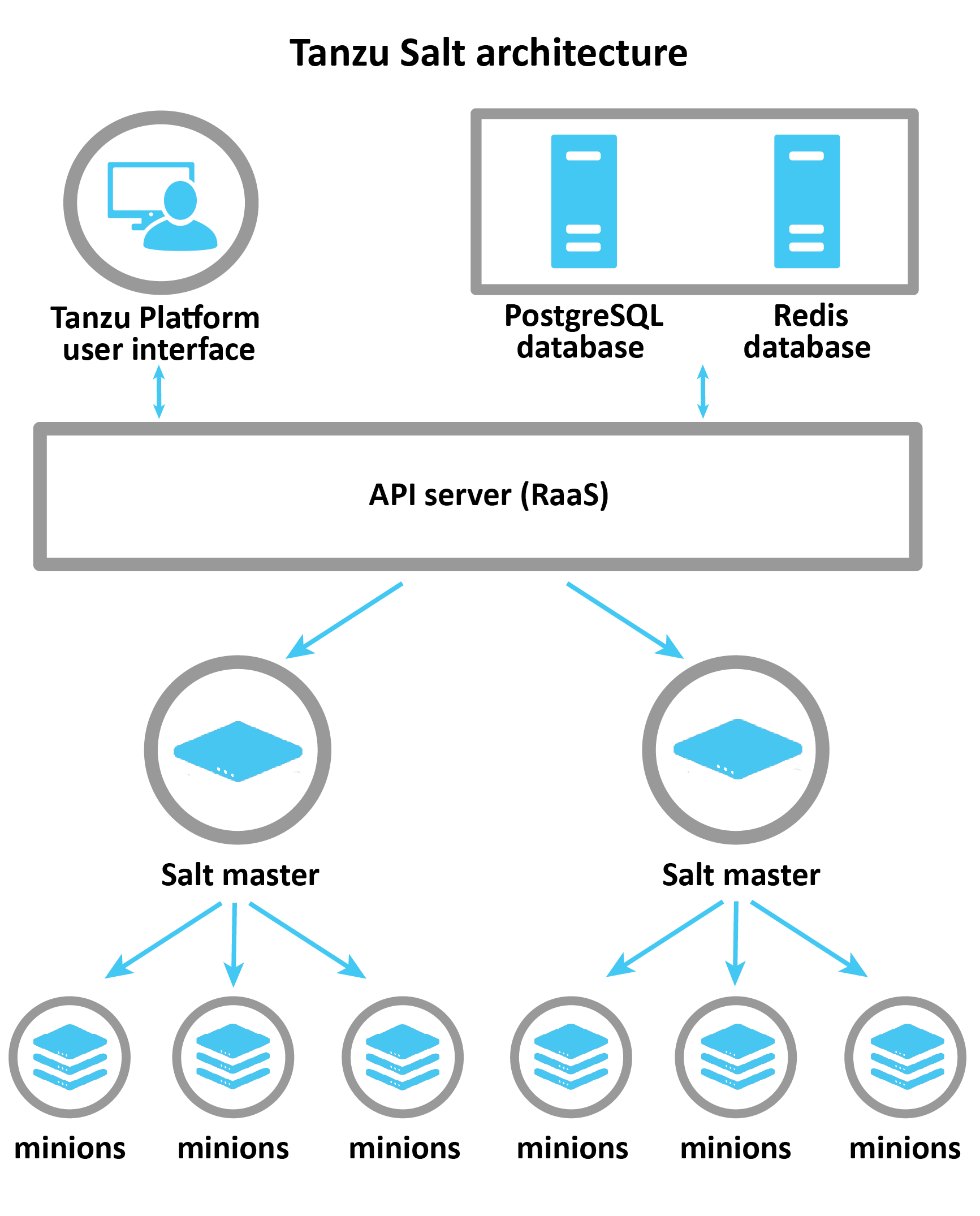
Installation overview
The installation process has five main phases:
- Pre-installation
- Installation
- Post-installation
- Integrate with VMware Aria Automation
-
Install Salt on the nodes you want to manage with Tanzu Salt
You can deploy the Salt minion service to your nodes using either VMware Aria Automation cloud templates or by installing the service through Secure Shell (SSH).
What to read next
- Tanzu Salt system requirements - Use these Tanzu Salt system requirements to determine what your system can support.