You can also run Tanzu Service Mesh Service Autoscaler in an advisory or simulation fashion to observe the autoscaling decisions without scaling the target service.
Dont know what autoscaling values to use ? Start with the Tanzu Service Mesh Service Autoscaler in simulation mode to learn how the application service responds over time without scaling the target service .Developers and operators can observe the scaling patterns of the application service and can agree on an autoscaling definition that best suits their application service. And these changes can be performed without needing any additional code changes .
If you use the Tanzu Service Mesh Console UI to create an autoscaling policy, you can enable simulation mode by setting the policy activation to Simulation Mode only.
If you use the CRD to create an autoscaling policy, set spec.scaleRule.enabled in the Definition custom resource to false.
Example of Use Case 6
To illustrate this use case, let’s use the Acme application example.
Deploy the acme application to the acme namespace in your clusters.
Create an autoscaling policy acme-order targeting the order service.
For example , to start with if you configure an autoscaling policy acme-order with the following definition and apply the simulation mode only.
A. A GNS-scoped autoscaling policy is set for the order service.
B. CPU Usage Percentage is selected as the autoscaling metric in the policy.
C. The service is set to scale up if CPU Usage percentage is greater than 60% to a maximum of 10 service instances.
D. The service is set to scale down if CPU Usage percentage is below 20% to a minimum of 1 service instance.
For more information about configuring an autoscaling policy, see Approach 1: Configure GNS-Scoped Autoscaling Policy Using Tanzu Service Mesh UI.
The following screenshot shows that Simulation Mode Only is selected on the Activation page.
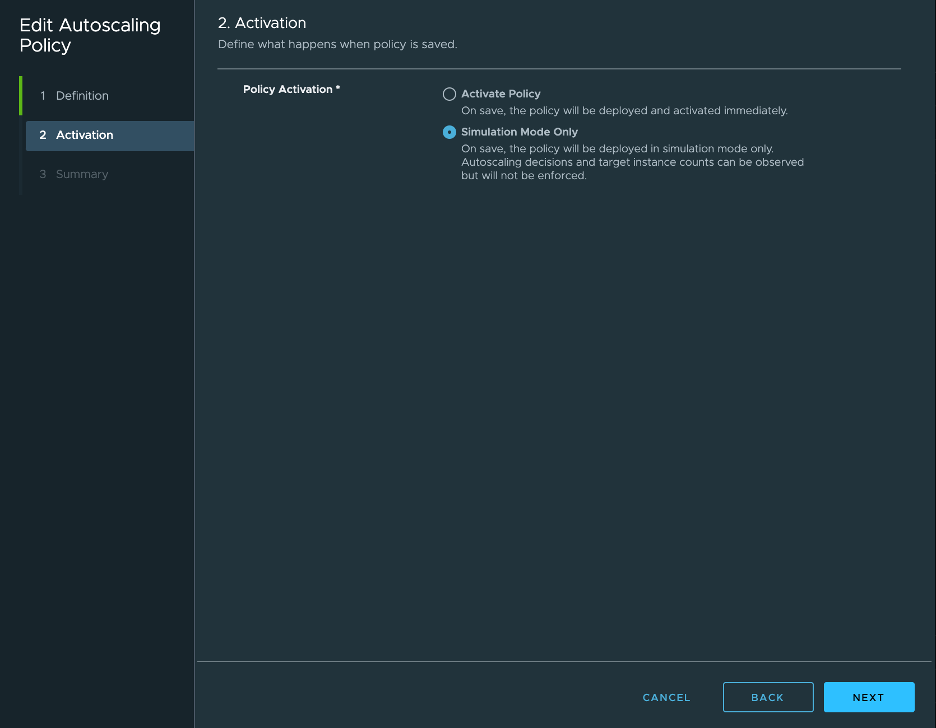
The following screenshot shows the autoscaling simulation mode in action.
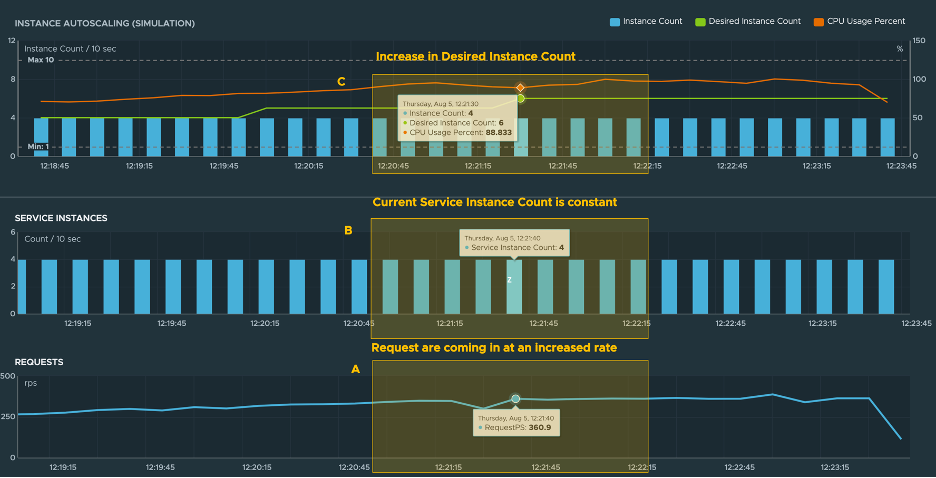
This screenshot shows the following example:
A. There is an increase in the number of requests to the order service.
B. The current service instance count is 4.
C. The autoscaling graph displays the current instance count and the desired service instance count. Because there is an increase in demand, the desired service count for the order service shows a value of 6. Because the autoscaling policy is configured in simulation mode, there is no autoscaling impact on the order service, and there is no change in the service instance count.
In this scenario, service autoscaling is deactivated for the order service in the simulation mode; however, the scaling calculations are computed and displayed in the autoscaling graph. You can use simulation mode, as displayed above, to monitor the service behavior and make informed decisions about how to maintain the service.