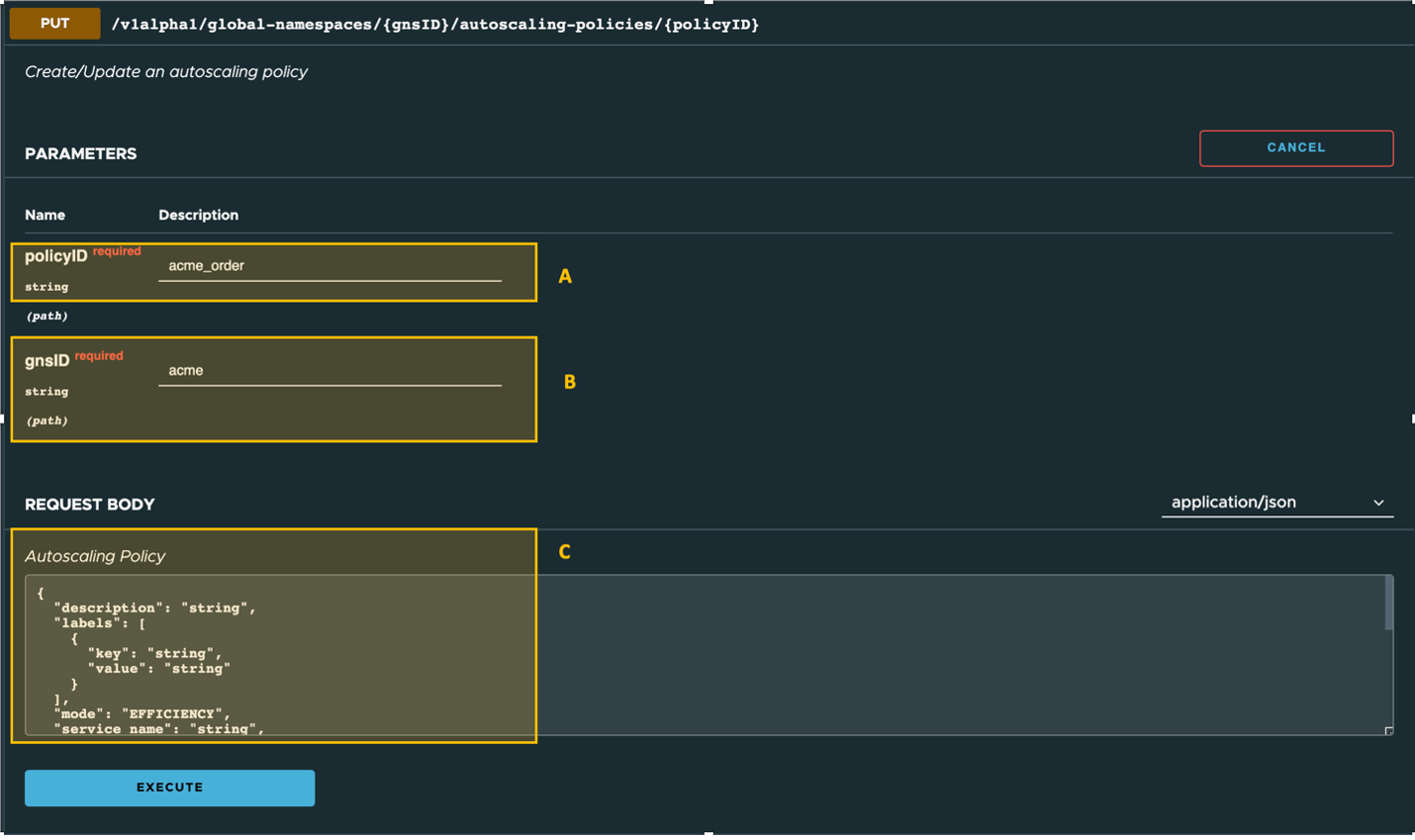You can configure an autoscaler by making a call to the Tanzu Service Mesh IX API.
You can use the API Explorer, an interactive user interface, to access the Tanzu Service Mesh API endpoints. For more information about the API Explorer, see the Tanzu Service Mesh API Programming Guide.
The use of the autoscaler is based on the assumption that resources are available for it to continue to scale out instances. If the cluster becomes resource-constrained, the cluster administrator must handle underlying cluster expansion manually or automatically through additional automation.
Prerequisites
Onboard your Kubernetes clusters where your services are deployed. For more information about onboarding a cluster, see Onboard a Cluster to Tanzu Service Mesh.
Procedure
What to do next
For more information on the endpoints to use to view the list of autoscaling policies, edit an autoscaling policy, or delete an autoscaling policy, see the Autoscaling API Reference section in Tanzu Service Mesh Service Autoscaler Configuration Reference.