Secure Sockets Layer (SSL) or TLS (Transport Layer Security) certificates are crucial to the confidentiality of internet browser connections and transactions.
Configuring a Certificate
Navigate to the Home page. From the navigation pane on the left, select Keys & Certificates from Admin.
Click New Certificate.
-
In the New Certificate dialog box, type the name of the certificate and select the file location.
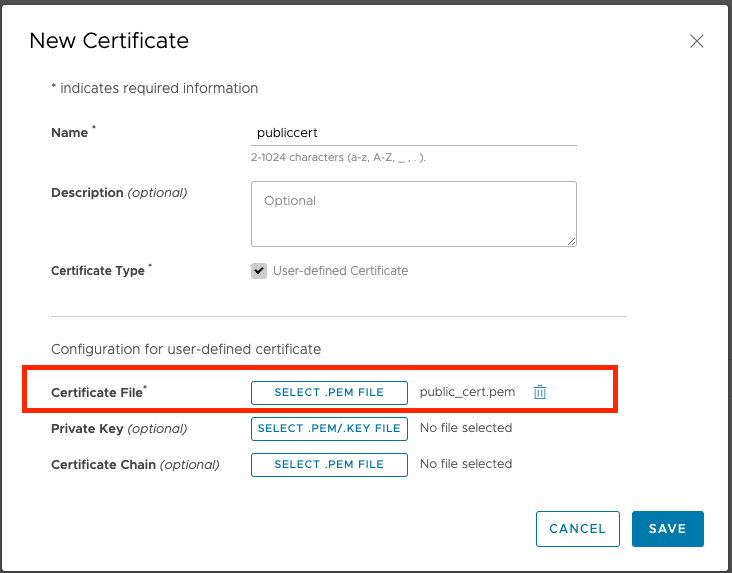
Click Save, a new certificate will be created.
On the Keys & Certificates page, you can view the list of certificates.