A workflow is executed with a given context and input parameters.
- Workflow ID: The identifier of the workflow to be executed.
- Context: The context in which the workflow is executed.
- Inputs: The values of the workflow inputs.
- Creator: The identifier of the user who initiated the execution.
- Attachments: The collection of attachments available for the steps.
- Pause at Steps: The steps at which the execution should be paused.
- Pause at Failure: Indicates if the workflow execution should pause in case of a failed step execution.
- Workflow Execution ID: Identifier of the workflow execution.
- Retained Until: The time until which the workflow execution is retained.
- Start Time: The time at which the workflow execution started.
- End Time: The time at which the workflow execution is completed.
- Is aborted: Indicates if the execution is aborted.
- Variables: The definition of contextual information during the workflow execution. An example of a dynamic variable is the identifier of the Network Function on which the workflow is executed.
- Workflow snapshot: Snapshot of the workflow captured when creating the workflow execution. A snapshot is created from the complete workflow and its related objects, and the lifecycle of the workflow is associated with the existence of the workflow execution. This ensures that even if the workflow is modified or deleted, the original workflow is available throughout the execution of the workflow.
- NONE
- NF
- NS
| Context-Specific Behavior | Context | ||
|---|---|---|---|
| NONE | Network Function | Network Service | |
| Auto-injected variables | vnfId | nsId | |
| Context |
|
|
|
| VIM location | Required | Deduced from NF Location | Required |
After the initial parameters of the workflow execution are set, VMware Telco Cloud Automation creates the initial step execution. The following diagram illustrates the structure of the step execution.
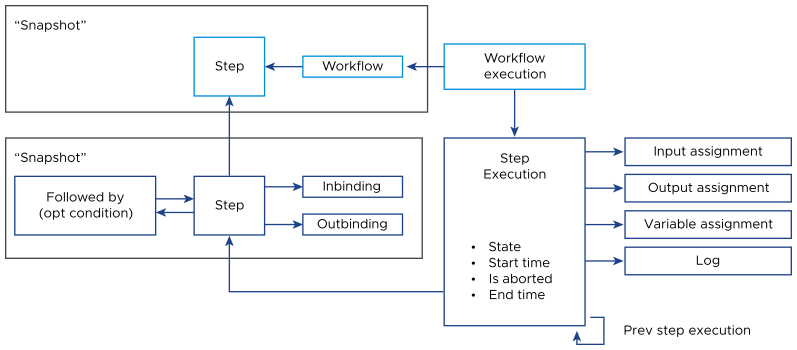
- Step Execution ID: Identifier of the step execution, which is a continuous list of non-negative numbers starting from zero. Each step execution is followed by a step execution identifier.
- Step snapshot: Snapshot of the step captured from the workflow snapshot when creating the step execution. This snapshot ensures that the changes that may occur to steps in the workflow snapshot do not affect the created step executions.
- Start time: The time at which the step execution is created. However, this may not be the time at which the actual execution started.
- Aborted: A step execution aborted due to execution failure or by performing an Abort operation during the workflow execution process.
- State: Current state of the step execution, which comprises the following values:
- Waiting Before Execution: Telco Cloud Automation awaits user input to execute the step.
- Executable: The step is ready to be executed.
- Executing: The step execution is in progress.
- Executed: The step execution is completed.
- Waiting After Execution: Telco Cloud Automation awaits user input after the step execution.
- Retry: The step execution will be retried.
- Ready To Compute Next Step: The step execution is successful, and the next step to be executed is calculated.
- Finished: All administrative actions are completed with the step execution, and the execution becomes immutable.
- End time: Optional time at which the step execution is completed. The end time of the step execution is set when the step reaches the executed state.
- Variables: Snapshot of the variables taken before the execution of the current step.
- Outputs: The values the step produces. All values of the step are not used to set variables or workflow outputs.
The current state of the step execution is illustrated in the following diagram.
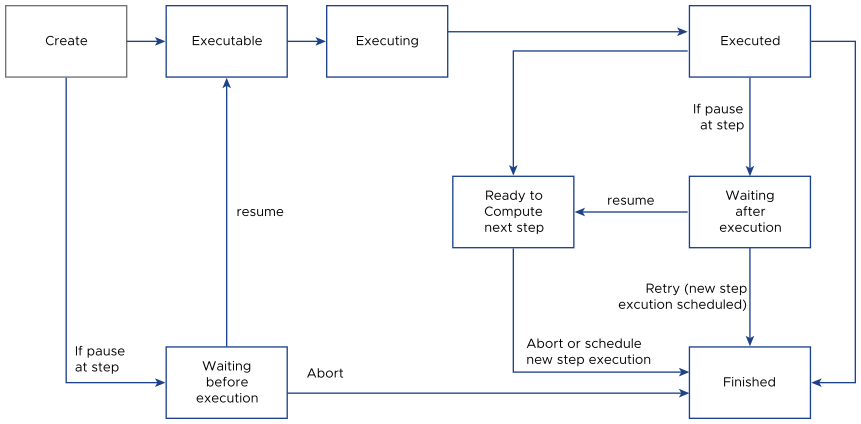
During the execution of the workflow, log messages are created. These log messages can be associated with the workflow execution or the step execution. The association depends on the origin of the log. The log messages are always bound to the step execution. These log messages consist of the following entries: message, time, and level.
The workflow execution is retained until the retention time, which is 14 days. After the retention time has passed, the workflow execution and all its related objects, such as logs, attachments, and step executions, are purged. The retention time can be extended up to 13 days.