When your configuration is in place, you should observe the following behavior when failover events occur.
Unplanned Downtime Events
If one or more VMs become unavailable due to events such as ESXi failure, then vSphere will restart the VMs on another available compatible ESXi host. During that process the services running on those VMs will be unavailable. Once the VMs restart, services should resume operations.
Scheduled Host Maintenance and Migration
If ESXi hosts are placed in Maintenance Mode you should see that vSphere HA will migrate the VMs to another running compatible ESXi host. During this migration there will be no disruption or downtime of services on the migrating VM. The same behavior can also be seen when you want to move (vMotion) a VM to another ESXi just to distribute load.
Known Issues
Under certain circumstances, after a VM is restarted on another host during failover, the VM may not finish the boot process successfully. This is typical in failure scenarios where the filesystem journal is in an inconsistent state, which prevents volumes from being mounted during startup. For example you may see the following message:
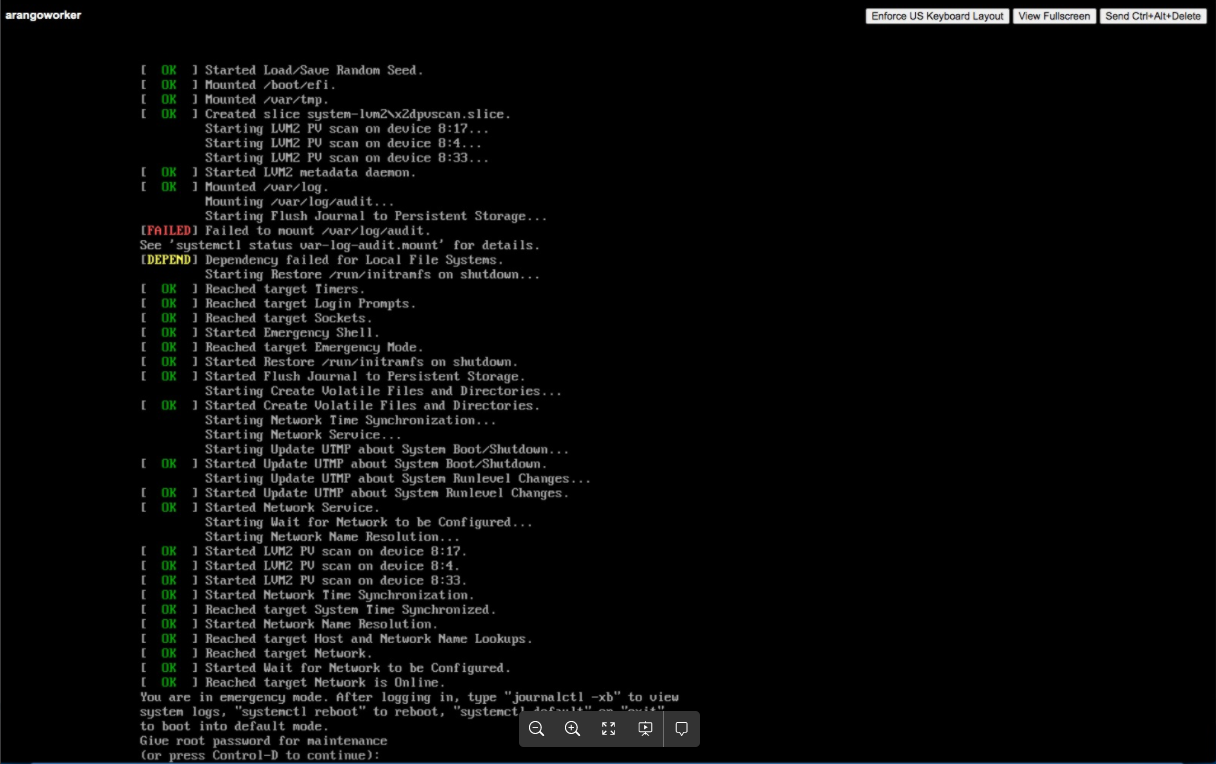
To recover from this you must identify which volumes failed to mount. This is typically indicated with log messages which you can see by running the following command:
journalctl --boot
Once identified you must then run the appropriate repair utility against the device. For example, xfs_repair or fsck.ext.